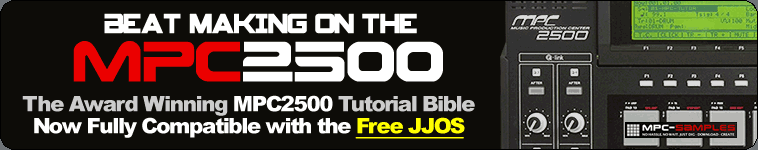By Luke95
Fri Jun 12, 2020 1:43 pm
Im having problems getting automation to work on the mpc2500.
In the mixer menu, i have the 'Record mix changes' setting switched on but it still dosnt work.
what im trying to do is assign a Low pass filter to a sample and automate it to give it that really nice slowdown/filtered effect, but it just wont work. i cant even get the Sound level to automate so it fades in/out
currently, the only way i can get the LPF to work is through program mode - parameters - add filter
The filter setting in the Q-links menu dosnt work for me for somer reason.
Any help would be hugely appreciated, its such a easy thing to do in a modern DAW but i really prefer the way the MPC2500 can do it with q - links, as apposed to 'drawing automation lines' in a DAW like FL Studio, thanks!!
In the mixer menu, i have the 'Record mix changes' setting switched on but it still dosnt work.
what im trying to do is assign a Low pass filter to a sample and automate it to give it that really nice slowdown/filtered effect, but it just wont work. i cant even get the Sound level to automate so it fades in/out
currently, the only way i can get the LPF to work is through program mode - parameters - add filter
The filter setting in the Q-links menu dosnt work for me for somer reason.
Any help would be hugely appreciated, its such a easy thing to do in a modern DAW but i really prefer the way the MPC2500 can do it with q - links, as apposed to 'drawing automation lines' in a DAW like FL Studio, thanks!!