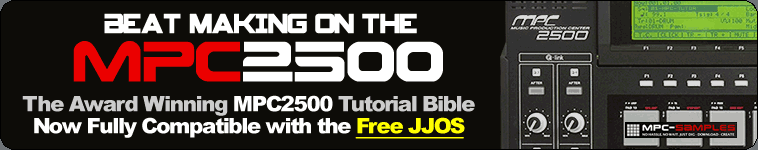By Hurricane Producer
Tue Oct 04, 2005 11:47 am
Kalei is right though maybe "ton" isn't the best word to use. The features were listed in different parts of AKAI's web page. I think they were on different pages at different times too but it has been a while so I can't remember for sure. You have to include the features that just didn't work or not as they were supposed to work. So the list was long. I read it somewhere and it surprised me. When the collection of missing things is in one place it would surprise anyone because it is that long. Search for it on this website or others. It's worth the time to read it if you or anyone is interested in the 4000.
Back to the 2500...AKAI seems to improved since the 1000. Is Nakamura himself basically the whole R&D at AKAI? Was he the one that designed the 4000 or most of it? If so, then you can't blame him that much. It isn't easy for one person to design a product and be sure that everything works as expected.
Back to the 2500...AKAI seems to improved since the 1000. Is Nakamura himself basically the whole R&D at AKAI? Was he the one that designed the 4000 or most of it? If so, then you can't blame him that much. It isn't easy for one person to design a product and be sure that everything works as expected.