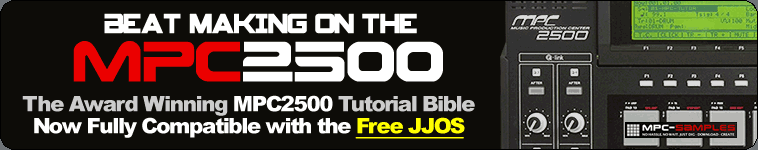By wolfe
Sat Apr 01, 2006 8:19 am
Question
I have chopped all my samples and have gone into the "slider area" where you can, among many things, adjust the tune with the Q-link slider. However, when I do this and go to record my seq it only affects one sample that I have it turned on for. Is there anyway to link your whole program of samples to that one Q-link fader that you tweaked? Meaning that I can go record a seq and all of my chopped samples will have the same effect that the one highlighted in "slider" does? Or do I have to try and find the BPM's and then go back in "trim" and stretch them all.
Any response will be appreciated
thanx
I have chopped all my samples and have gone into the "slider area" where you can, among many things, adjust the tune with the Q-link slider. However, when I do this and go to record my seq it only affects one sample that I have it turned on for. Is there anyway to link your whole program of samples to that one Q-link fader that you tweaked? Meaning that I can go record a seq and all of my chopped samples will have the same effect that the one highlighted in "slider" does? Or do I have to try and find the BPM's and then go back in "trim" and stretch them all.
Any response will be appreciated
thanx