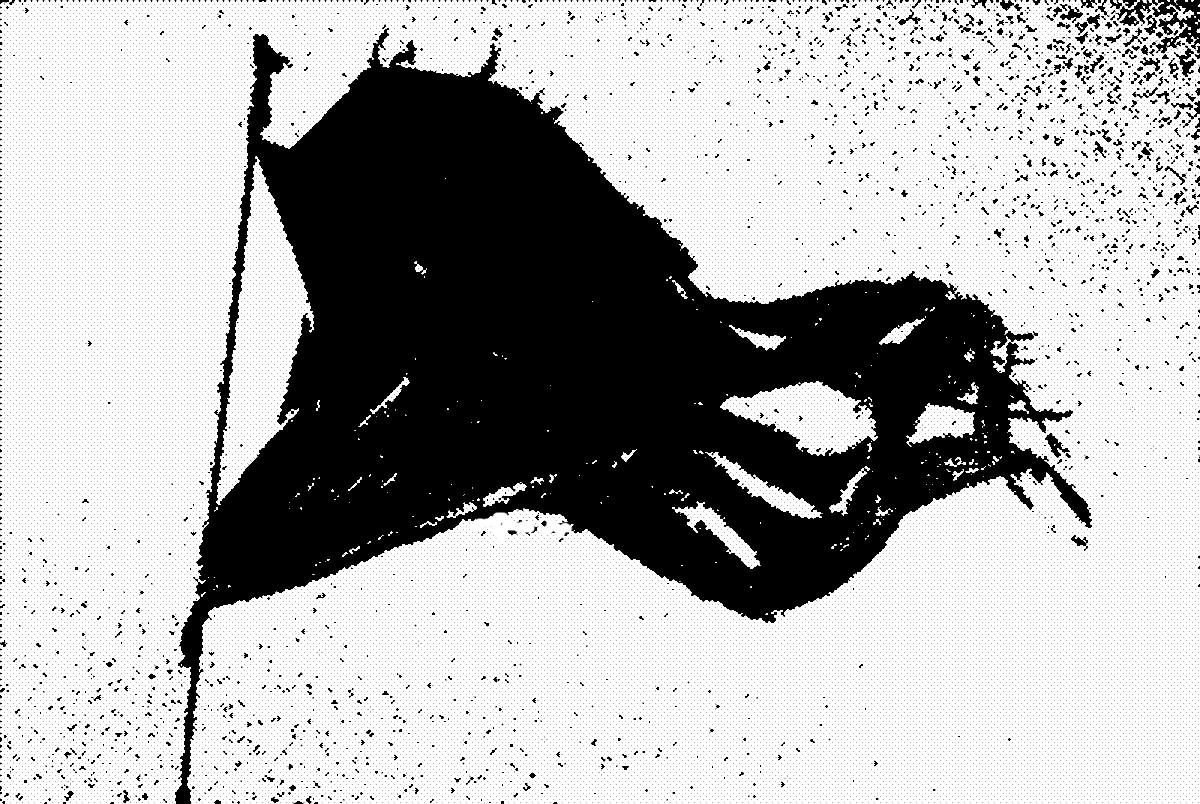By Kudzoi
Mon Aug 28, 2023 12:34 pm
What is a best way to resample on JJOS2XL (MPC 1000) If you wanna include effects...
I know that you can internally resample on RECORD and select MAIN OUT and RECORD.
But i wanna include Q-links selected effects. Is this possible and how?
Without external devices to be clear...
I know that you can internally resample on RECORD and select MAIN OUT and RECORD.
But i wanna include Q-links selected effects. Is this possible and how?
Without external devices to be clear...