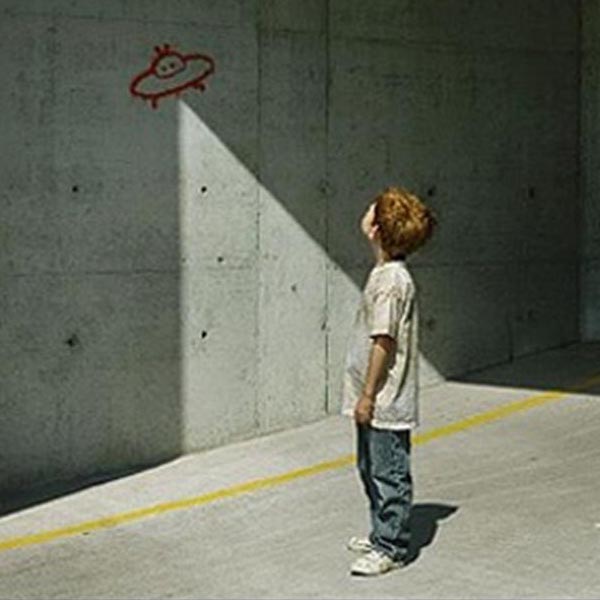
By Crumb$
Fri Jul 20, 2018 2:38 pm
Hi,
Reading in the Bible it explains how to change the Voice Overlap of an individual pad, within Program Mode. Not a problem... However, it then says;
"If you want to set the entire program into MONO, just change the POLY in the top right of the screen to MONO."
That part I'm not seeing... Maybe it's a typo, or I'm just not getting it.
Can anyone point me in the right direction?
Reading in the Bible it explains how to change the Voice Overlap of an individual pad, within Program Mode. Not a problem... However, it then says;
"If you want to set the entire program into MONO, just change the POLY in the top right of the screen to MONO."
That part I'm not seeing... Maybe it's a typo, or I'm just not getting it.
Can anyone point me in the right direction?




 I must have phrased my question wrong though. What I'm trying to work out is how to set the Program to mono. All I can see is the option to change single pads to mono.
I must have phrased my question wrong though. What I'm trying to work out is how to set the Program to mono. All I can see is the option to change single pads to mono.