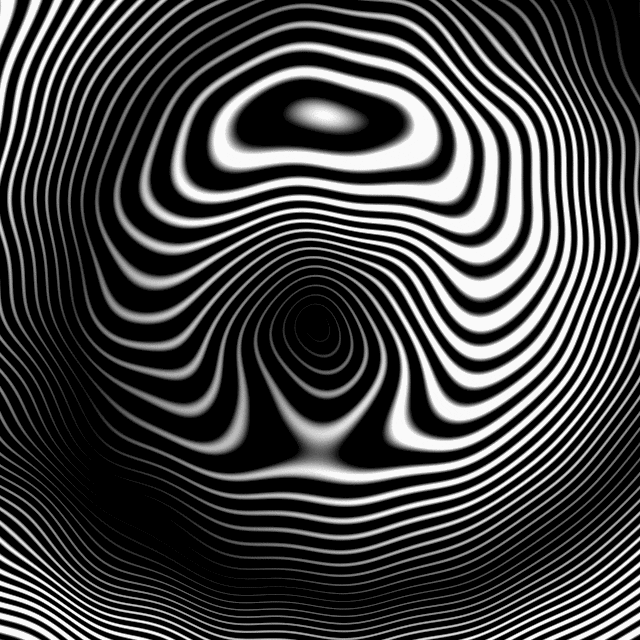By DJ Hellfire
Thu Mar 08, 2012 12:49 am
b-righteous wrote:The reason that 5 ms latency would be noticeable is due to the fact that most audio interfaces will pad the figures with double buffers so the settings in the control panel are lying. Anything less than 4-5 ms round trip will be unnoticeable if it is the real figure. I personally do notice anything higher than that though.
You don't think an actual real grand piano, which has actual moving hammers and several other moving parts when you press the keys, would have similar latency to that 5ms, especially given the fact that a piano is even less responsive as it wears? Even on a well performing piano, the keys don't make sound for the first half of distance of key travel!