
By JAH
Thu Sep 13, 2012 10:05 am
There has been many questions regarding the Ren's audio interface as well as using your own audio interface with the MPC software. I would like to get this information all in once place for new users to help them get up and running quickly.
In my personal set-up, I am using the MPC Ren on primarily a Mac but also run it on Windows 7. I use both the Ren's audio interface as well as my UAD Apollo Firewall interface (Mac only).
Please feel free to ask any questions. Hopefully I or one of the other MPC Ren users will be able to answer your questions.
Question: Can the Ren output audio through 3rd party audio interface?
Answer: Yes. The Ren supports 16 channels of audio grouped as stereo pairs. In The Audio Preference Menu, the MPC Ren driver is the default Output. If your sound card is properly installed, you can click the Output drop-down and select your audio device. In my case, I select the UA Apollo driver. Immediately, the MPC software will show all the Output Channels available. My Apollo has 24 channels grouped in 12 pairs. The MPC software will activate the first 8 stereo pairs by default. These will always be activated. Clicking an additional pair of outs will deactivate another pair. Once this is set, you can route any MPC pad to the outputs. By default, the MPC software has all Mixer channels set to Output 1 + 2. In a traditional hardware MPC this is the ST (Stereo Out). You can route the individual drum program sounds to any output of your audio interface. You can also route the outputs of tracks to the outputs of your audio interface.
Please note that the Ren, in this set-up, is sending audio OUT your interface. The practical reason to use this is if you want to mix on an outboard analog or digital mixer.
In my personal set-up, I am using the MPC Ren on primarily a Mac but also run it on Windows 7. I use both the Ren's audio interface as well as my UAD Apollo Firewall interface (Mac only).
Please feel free to ask any questions. Hopefully I or one of the other MPC Ren users will be able to answer your questions.
Question: Can the Ren output audio through 3rd party audio interface?
Answer: Yes. The Ren supports 16 channels of audio grouped as stereo pairs. In The Audio Preference Menu, the MPC Ren driver is the default Output. If your sound card is properly installed, you can click the Output drop-down and select your audio device. In my case, I select the UA Apollo driver. Immediately, the MPC software will show all the Output Channels available. My Apollo has 24 channels grouped in 12 pairs. The MPC software will activate the first 8 stereo pairs by default. These will always be activated. Clicking an additional pair of outs will deactivate another pair. Once this is set, you can route any MPC pad to the outputs. By default, the MPC software has all Mixer channels set to Output 1 + 2. In a traditional hardware MPC this is the ST (Stereo Out). You can route the individual drum program sounds to any output of your audio interface. You can also route the outputs of tracks to the outputs of your audio interface.
Please note that the Ren, in this set-up, is sending audio OUT your interface. The practical reason to use this is if you want to mix on an outboard analog or digital mixer.
JAHROME, MPC Aficionado
Disclaimer: The views expressed herein are of the author and in no way reflect the position of Akai or MPC Forums.
Warning: Beware of trolls posing as MPC Ren users or potentials.
Disclaimer: The views expressed herein are of the author and in no way reflect the position of Akai or MPC Forums.
Warning: Beware of trolls posing as MPC Ren users or potentials.
Last edited by JAH on Fri Sep 14, 2012 9:28 am, edited 1 time in total.







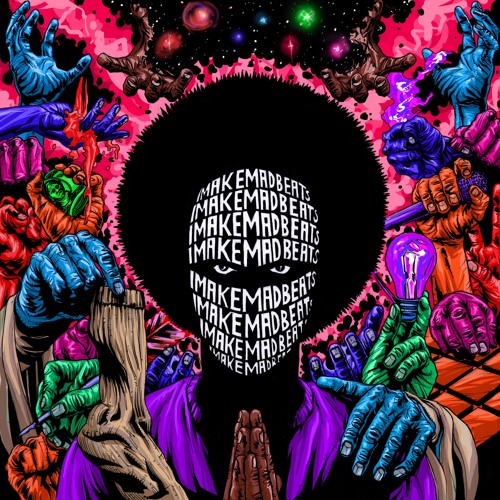
 cool
cool