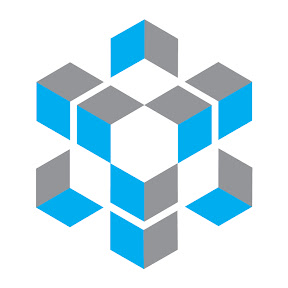dnkygirl wrote:Hi,
Has anyone been able to sample an ARP without having the tempo change when you change keys?
Thanks for posting up the video, although I think there's a bit of a misunderstanding of how multisampling works here. With a note stride of 6 the MPC is going to tune your samples up or down to fill the missing gaps, hence if you are sampling an arpeggiated sequence, this is going to change the BPM of any note that is 'tuned'. This is how all multisampled key groups function, be it MPC, Kontakt or whatever sampler you use, so it's not a bug or quirk, it's just the natural consequence of tuning a tempo-based sample.
There are two solutions:
1) Sample chromatically, i.e. a note stride of 1 as there will be no tuning of samples. However, this is very memory inefficient.
2) Don't sample arpeggiated patches. This is the best option - the MPC has an arpeggiator, so just sample single note patches and build your own arpeggiated sequences with those. TBH, it's not standard practice to multisample arpeggiated sequences.
Also regarding what you discussed about sampling over multiple velocities, this is mostly useful for acoustic sounds and rarely required when dealing with most synth patches. The changes in timbre you hear in a synth patch is almost always some form of velocity sensitive modulation, such as velocity sensitive filtering. And this stuff is all baked into the MPC keygroup spec, so it's rare that you'd want to sample this.
So just sample a single velocity (127), then in your program select ALL keygroups, add (for example) a low pass filter, set the cutoff quite low and increase the V > FLT setting. This will produce more filtering at softer velocities, and less filtering at high velocities, mimicking the filtering you hear in your original synth patches. You can do the same for velocity sensitive attack, and amplitude and so on.
Regarding the use of 'Resample L + R' and the 'mono' sound in your last example. If your patch is mono (and judging from the level meter, it does seem to be), then it's best to sample it in mono and save memory. You gain absolutely nothing from sampling a mono sound in stereo, but you do use up twice the memory.
However, just setting 'RECORD FROM' to 'Resample L' or 'Resample R' does not create mono samples in Autosampler. All that does is use the left channel or right channel as the input source. To make a mono sound you have to initially go back to the SAMPLER screen and also set the 'output' file to be 'MONO', not stereo. With the output file as mono you can then either sample a single input channel (when the source patch is mono) or in the case of a stereo source that you want to convert to mono, you could optionally use 'Resample L+R' in conjunction with MONO output to sum the left and right channels together into a mono file.
I'll be putting out a tutorial soon on MPC-Tutor.com that covers all this in more detail.