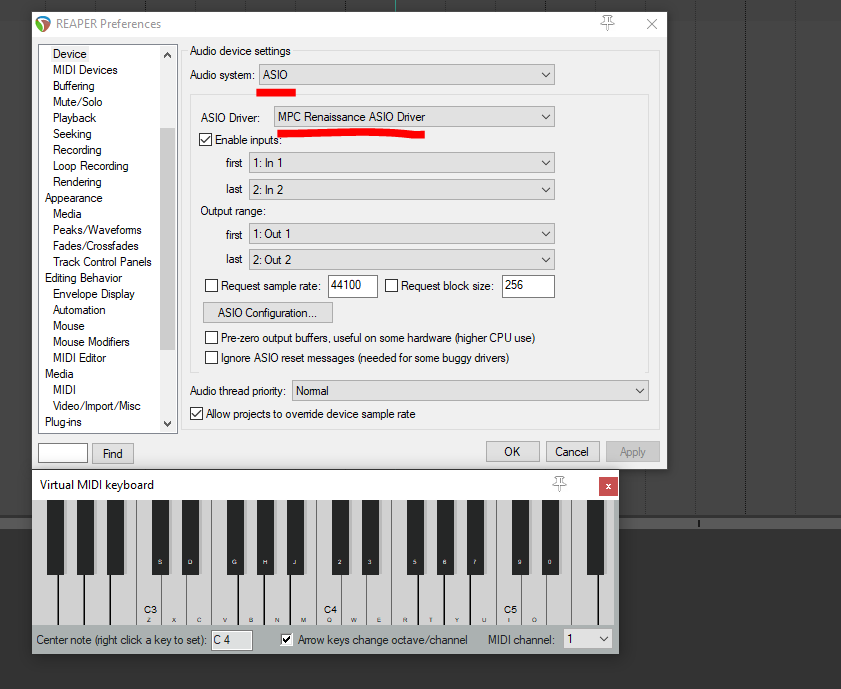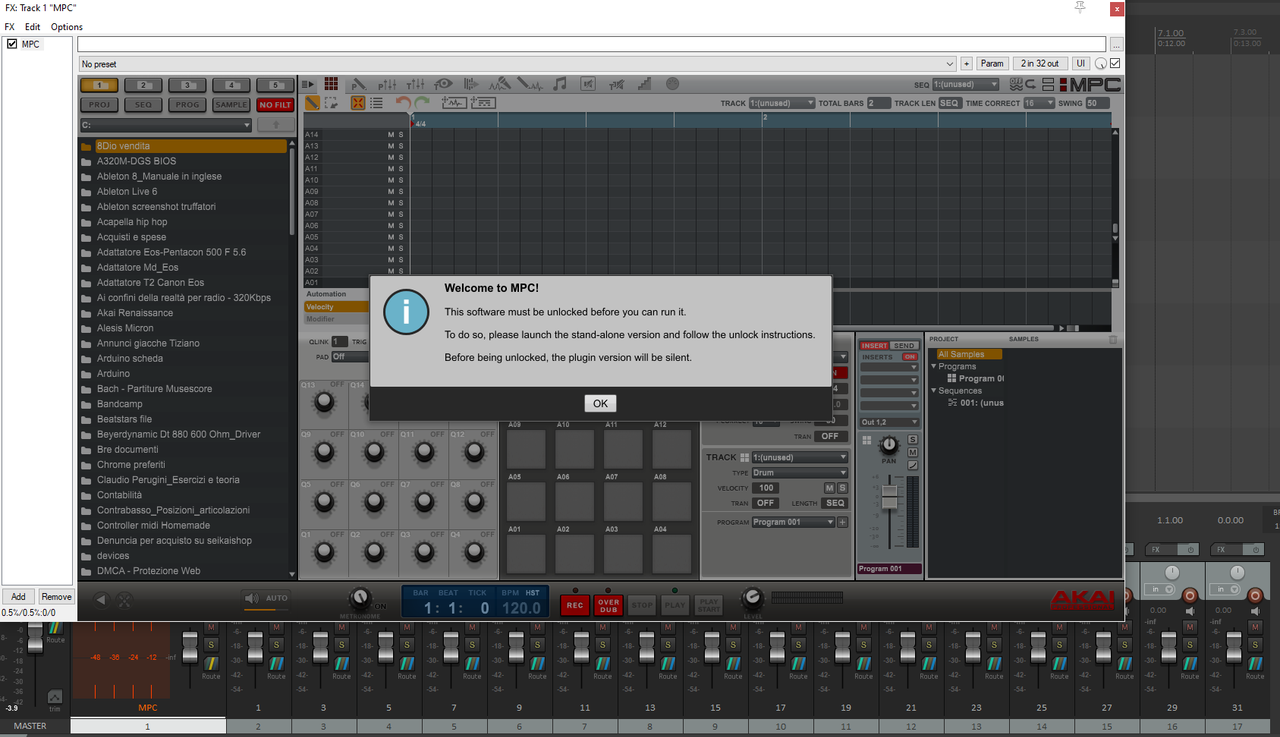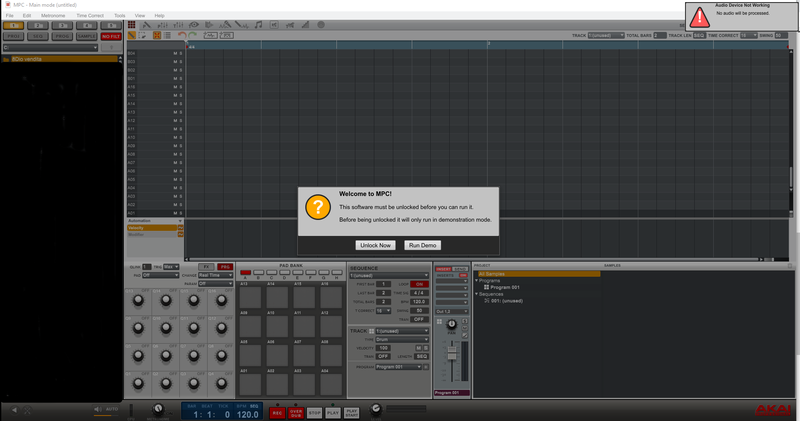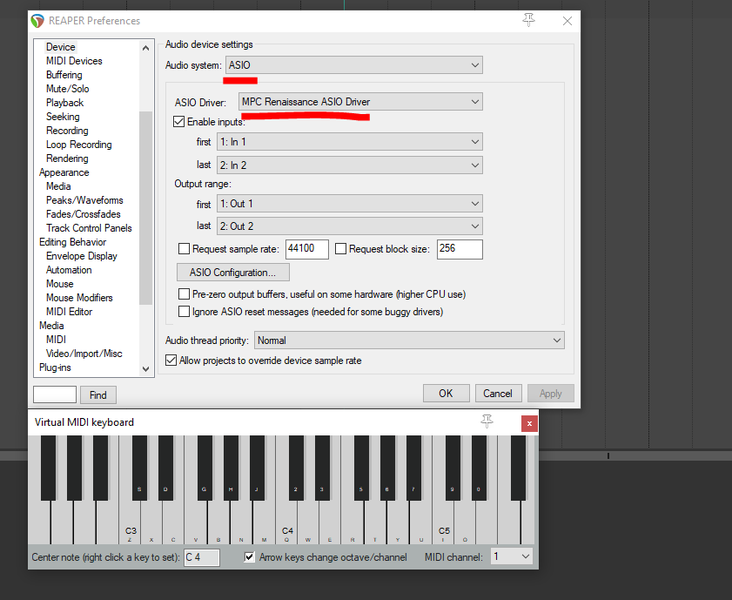By Mau
Thu Mar 11, 2021 7:29 pm
The audio can be heard even if I start the software and set the audio driver from "Windows audio" to "Renaissance", but in the latter case the noise I was talking about takes over, which from what I understand, comes because the Renaissance does not has been unlocked. The person who sold it to me said that he had deactivated the previous activations, but in my opinion it could depend on this, otherwise it is not explained why he keeps giving me an error when I try to unmark it.