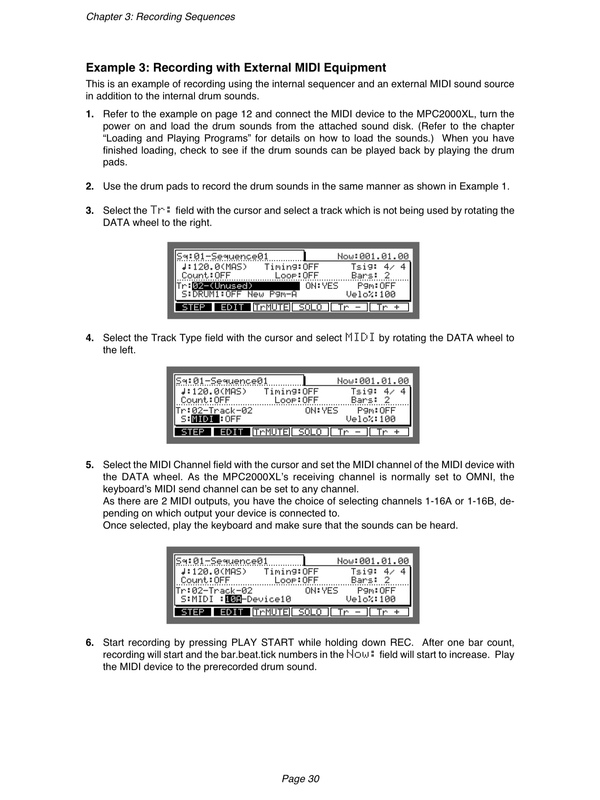By hok-2
Thu Jul 02, 2020 8:01 pm
Just wondering if any of you could give me a bit of advice on the best way to use these two together?
I recently bought a Korg Triton to use as my main keyboard/sound module becouse, I wanted a decent keyboard with a good bank of pianos, strings and a built in sampler? Sold!
I tottaly dig it.
Just having a bit of trouble with the correct midi settings on the Triton, idealy I'd like to use my mpc2000 as the drum module and the Triton's 16 track sequencer for all the keys/bass etc.
No computer stuff, to work out ideas and embellish later on.
I did a search on here but, didnt find what I was after.
I'm very familair with my Mpc2000, or so I think. But not with this Triton and would appreciate any O.G's advice as I know its a ideal combination once I get familiar with it.
My problems are - getting more than one track playing on the Triton
- Which one is best to have as the master sequencer
- Do I have to use the Triton on the Generall Midi setting
Anyway, any help and advice would be appreciated.
Peeeace!
I recently bought a Korg Triton to use as my main keyboard/sound module becouse, I wanted a decent keyboard with a good bank of pianos, strings and a built in sampler? Sold!
I tottaly dig it.
Just having a bit of trouble with the correct midi settings on the Triton, idealy I'd like to use my mpc2000 as the drum module and the Triton's 16 track sequencer for all the keys/bass etc.
No computer stuff, to work out ideas and embellish later on.
I did a search on here but, didnt find what I was after.
I'm very familair with my Mpc2000, or so I think. But not with this Triton and would appreciate any O.G's advice as I know its a ideal combination once I get familiar with it.
My problems are - getting more than one track playing on the Triton
- Which one is best to have as the master sequencer
- Do I have to use the Triton on the Generall Midi setting
Anyway, any help and advice would be appreciated.
Peeeace!
Mpc 2000
S3000i
Bongo's and a Kazoo
S3000i
Bongo's and a Kazoo