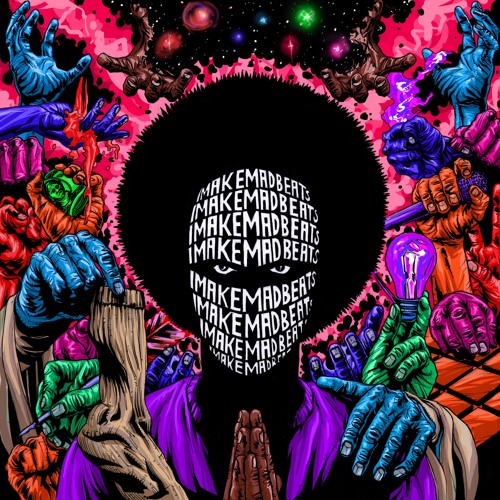By MPC-Tutor
Tue Sep 04, 2012 10:27 am
Please enter all your bug reports for the MPC Software and MPC Renaissance here in this topic.
PLEASE NOTE THAT THIS TOPIC WAS FOR 1.0. CHECK THE STICKIES AT THE TOP FOR THE LATEST VERSION BUG REPORTS.
Important: Please confirm which platform and OS you are running, e.g. Mac 10.6.8 and any other relevant details, and give a detailed, step-by-step reproduction of the problem where possible.
If the problem can be recreated in my system, I will personally ensure that it is sent directly to the Ren software development team for their assessment and consideration. I cannot submit anything that I cannot recreate.
BTW, keep this strictly on topic - no lengthy discussions, just posts to clarify bug reproductions etc.
PLEASE NOTE THAT THIS TOPIC WAS FOR 1.0. CHECK THE STICKIES AT THE TOP FOR THE LATEST VERSION BUG REPORTS.
Important: Please confirm which platform and OS you are running, e.g. Mac 10.6.8 and any other relevant details, and give a detailed, step-by-step reproduction of the problem where possible.
If the problem can be recreated in my system, I will personally ensure that it is sent directly to the Ren software development team for their assessment and consideration. I cannot submit anything that I cannot recreate.
BTW, keep this strictly on topic - no lengthy discussions, just posts to clarify bug reproductions etc.