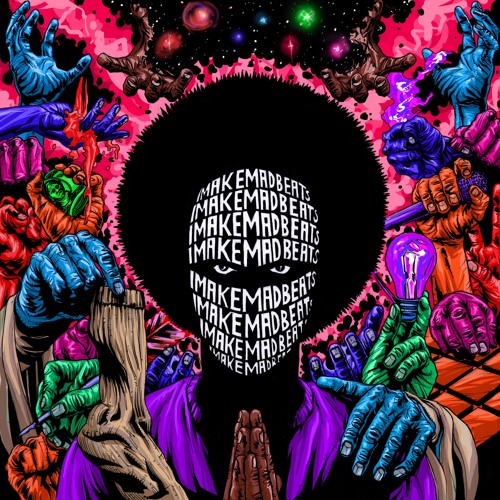By Clint
Wed Nov 28, 2012 7:06 pm
MPC-Tutor wrote:For anyone bug reporting, it is VITAL that you include your system specs, and don't expect anyone to trawl through your previous posts to find that out. If you want bugs fixed, report them properly and it stands more of a chance of being taken seriously.
To report a bug the minimum info needed is:
MPC Software version
Operating system & version
Any other specs that may be relevant (e.g. audio interface and drivers used when dealing with audio issues, VST details and version etc)
Step by step reproduction, i.e.
1) 'File > New Project'
2) Load sample from browser by dragging to program
etc etc.
You may also be expected to provide error messages and screenshots, plus example files you were loading - bundle them into a zip and upload to mediafire or similar. The more details you give, the more likely a fix will be made.
But remember this is not official support for Akai, so don't start getting all shirty because one of the volunteers here is offering to report the bug on your behalf. This forum is not here to vent your anger at Akai over bugs. Ultimately you should report the bug directly to Akai through their official support system.