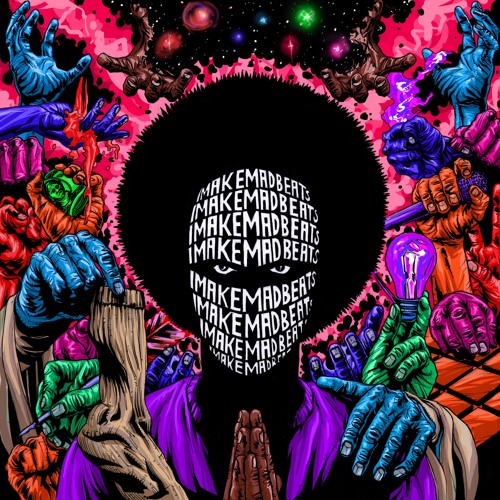
By IMAKEMADBEATS
Mon Feb 25, 2013 7:10 pm
Lets drop the bug reports here.
I'll start with a bug I found when adding a slice in Sample Editor.
If you open it, and add a slice, the slice marker appears right where you double clicked (on the arrow), until you move a slice manually. Afterward, added slices appear directly to the left of the arrow.
MBP 10.6.8 8gb ram
I'll start with a bug I found when adding a slice in Sample Editor.
If you open it, and add a slice, the slice marker appears right where you double clicked (on the arrow), until you move a slice manually. Afterward, added slices appear directly to the left of the arrow.
MBP 10.6.8 8gb ram
IMAKEMADBEATS
twitter.com/imakemadbeats
instagram.com/imakemadbeats
facebook.com/imakemadbeatsmusic
Last edited by IMAKEMADBEATS on Mon Feb 25, 2013 8:05 pm, edited 1 time in total.






