By QuickStrike
Thu May 30, 2013 5:05 am
I cant wait for Record or audio tracks. I need this so bad. Its a major flow killer when using my moog. i all ways get the timing of my sample wrong. 1.5 will have it

SimonInAustralia wrote: lets you record a sample while the sequencer is playing, then place an event in the sequencer to trigger that newly recorded sample at the correct location within the sequence.

SimonInAustralia wrote:For some stupid reason, the standalone MPC Software does not have the Record Event option that the MPC2500/1000 Direct Recording feature has, which lets you record a sample while the sequencer is playing, then place an event in the sequencer to trigger that newly recorded sample at the correct location within the sequence.
One of the more mentally challenged forum members thinks that this is not necessary, they will not accept anything less than full Pro Tools style audio tracks.
Other forum members would really like to have this feature ASAP.
This would not be in place of 'real' audio tracks, but as well as, and hopefully a lot sooner, as it should be much easier to implement.
You can already record a new sample while the MPC Software sequencer is playing, this would just add an option after the sample is recorded to automatically assign the sample to a pad, and then insert an event in the sequencer to trigger it at the same location in the sequence as when it was recorded.
I can't see that automatically assigning the newly recorded sample to a pad, and inserting an event in the sequencer to trigger it in the correct location, would take much programming effort.
This would be useful for tracking external MIDI sound sources, vocals, other instruments, etc., into MPC Software sequences, to be included with your MPC sounds when exporting, playing back without the external devices/performers, etc., without needing to be recorded into a separate DAW.
Please vote.




InspectahEX wrote:I dont agree with Jah very often at all but I kept re-reading and trying to understand what the actual feature is/does that your requesting and what the hell, this feature doesnt even make sense, you want the mpc to sequence your sample (or as you say 'place the event') for you automatically? Doesnt this defeat the purpose of the mpc to begin with, dont you want to edit your sample and sequence it to your personal preference? if you want to just slap it on your sequence after recording your sample then thats the easiest thing in the world, assign it to a pad and with the software one mouse click will 'place your event' anywhere!!!

Nym wrote:every now and then i pop in here for the entertainment. this conversation always confused me when it came up in the jj forums.
this is an awful lot of fuss over midi-triggered macrosamples.
audio tracks are vastly superior to a single note-on that triggers a massive multibar sample. anytime you start playback after that note-on, the sample is not played until your sequence loops over that note-on again. audio tracks accomplish the exact same goal, but play from whatever position. unless i'm seriously missing something, this is better in every way than "direct record" events.
one way or another, the functionality of either feature (macrosampling) is an important modern tool.
as it seems that it would be very easy to program into the existing software.
I really do not understand the negativity around this feature request

Nym wrote:for the price you paid, you guys should not have to settle for a half-baked workaround, because it may end up being all you get.
Nym wrote:every now and then i pop in here for the entertainment. this conversation always confused me when it came up in the jj forums.
this is an awful lot of fuss over midi-triggered macrosamples.
audio tracks are vastly superior to a single note-on that triggers a massive multibar sample. anytime you start playback after that note-on, the sample is not played until your sequence loops over that note-on again. audio tracks accomplish the exact same goal, but play from whatever position. unless i'm seriously missing something, this is better in every way than "direct record" events.
one way or another, the functionality of either feature (macrosampling) is an important modern tool.
"direct record" is just an underpowered workaround for proper audio tracks.

Nym wrote:audio tracks are vastly superior to a single note-on that triggers a massive multibar sample. anytime you start playback after that note-on, the sample is not played until your sequence loops over that note-on again. audio tracks accomplish the exact same goal, but play from whatever position.
Continuous sample track
You can play a phrase sample along with the sequence.
Normally, while playing a phrase sample within a sequence, the phrase sample will not be played if its Note On is located before the play back point of the sequence.
But if you active the Continuous sample track, the MPC2500 will play the sample from the point which matches the playing timing, even the sequence starts after its Note ON.
Tips : This function is very useful when you use the phrase sample that the vocal or the live performance is recorded with the Direct Recording function in the sequence.
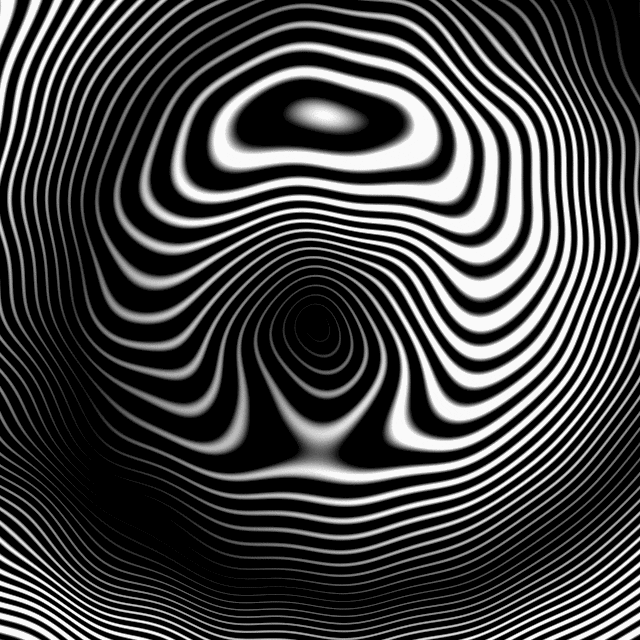
SimonInAustralia wrote:If it is already a feature of the MPC Software to allow you to record a new sample while the sequencer is playing back, so that the new sample can be performed in time with an existing sequence, why shouldn't you want to to have that new sample played back at the correct position, so that it is played back in time with the sequence like you recorded it.
