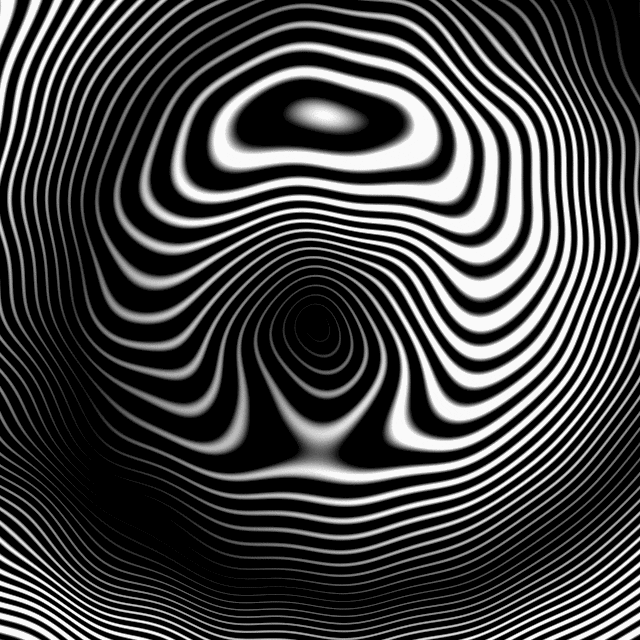By foge1
Fri Aug 23, 2013 2:03 pm
I have always disliked this about every MPC I have ever owned, I have always wondered if others dislike this too.
When you hit Sample edit the MPC Pads stop behaving like the normal program and are assigned to play a sample from different points.
However I hardly ever use any of the playback options other than standard play sample and that irritates me as it doesn't follow the behaviour of how I am using a sample for example when its assigned to one shot.
When going into Sample Edit (trim mode) I would like the option to stay in my normal prog edit behaviour so that what ever pad I hit is the sample I am editing and has the correct program and effects parameters assigned this is how maschine behaves and I much prefer it.
How do u guys feel about this?
When you hit Sample edit the MPC Pads stop behaving like the normal program and are assigned to play a sample from different points.
However I hardly ever use any of the playback options other than standard play sample and that irritates me as it doesn't follow the behaviour of how I am using a sample for example when its assigned to one shot.
When going into Sample Edit (trim mode) I would like the option to stay in my normal prog edit behaviour so that what ever pad I hit is the sample I am editing and has the correct program and effects parameters assigned this is how maschine behaves and I much prefer it.
How do u guys feel about this?