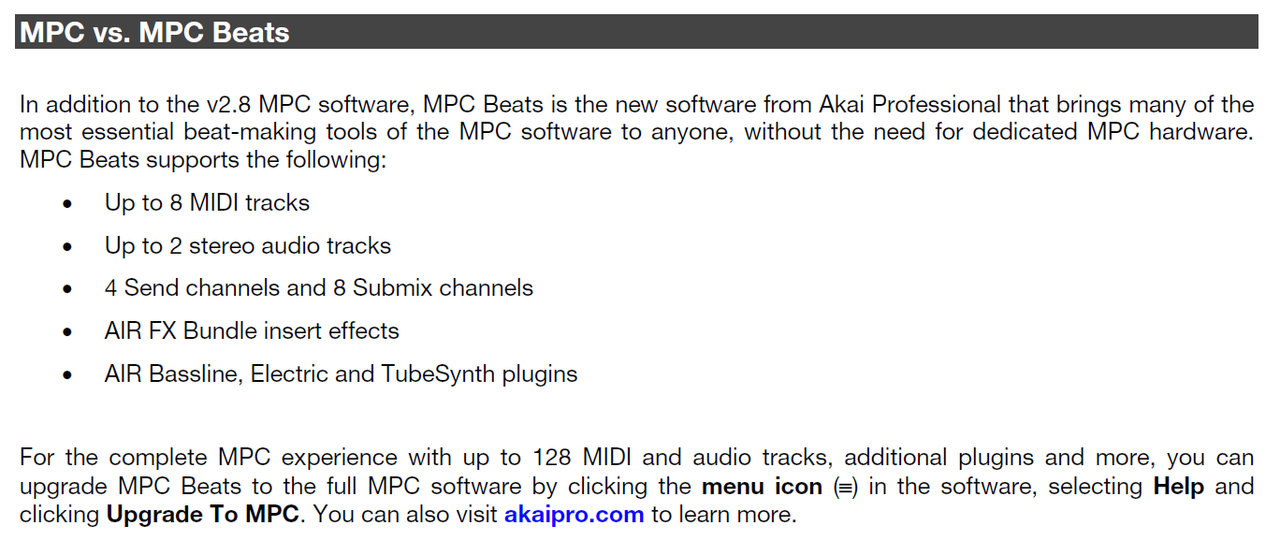By NearTao
Mon Jul 27, 2020 10:19 pm
inflict3 wrote:Well, already I found some stuff I don’t like about the software. I mapped everything to my mpd32 and when I move the knob I mapped to the start point of the sample it jumps by 200, even though I’m using the knob that is labeled 1 it jumps by 200 even when I zoom in, so I’m forced to use the mouse. What’s the point in mapping it is I gotta go for the mouse in the end anyway.. am I missing something??
Does the software have a relative mode for knobs? This is a frequent "problem" with knobs that have a defined min and max position and using them with software. I forget if the mpd32 has endless rotary knobs or not. If it does, you might be able to change their behavior with the software.