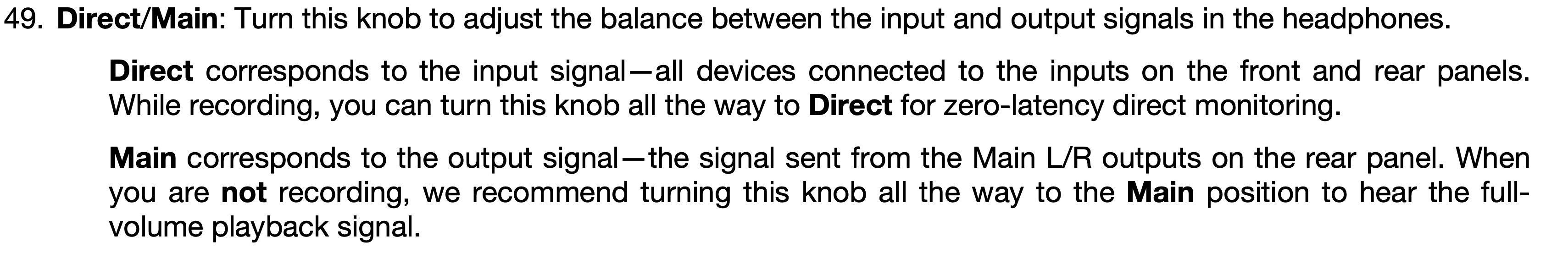By Terrico
Wed Jan 26, 2022 5:53 pm
Good day
Im trying to understand how to record a sample from vinyl that is at least very close to the sound quality of the vinyl as it plays through my turntable.
So basically there is a huge drop off in sound quality when I compare my recorded sample to the record player.
I think the problem lies within my REC GAIN and MASTER volume. im not clear on what level to put my REC GAIN in relation to my MASTER volume.
Is there a chapter in the manual that covers how to get the best quality RECORD SIGNAL
Thanks for the tips
Im trying to understand how to record a sample from vinyl that is at least very close to the sound quality of the vinyl as it plays through my turntable.
So basically there is a huge drop off in sound quality when I compare my recorded sample to the record player.
I think the problem lies within my REC GAIN and MASTER volume. im not clear on what level to put my REC GAIN in relation to my MASTER volume.
Is there a chapter in the manual that covers how to get the best quality RECORD SIGNAL
Thanks for the tips