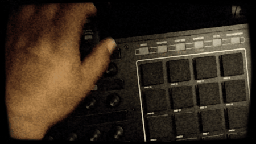64padzzx3 wrote:as far as I can tell as a work around you'll have to work off of your SD card or thumb drive it doesn't seem to want to work as far as transferring files into the MPC-Harddrive itself,if I'm wrong somebody holla!..... 
Correct, in the rush to finally get this product out they actually didn't get round to building in any way of transferring your projects off the internal drive... Dan has said they are 'looking into a solution'.

The solution is of course to ignore the internal drive and either save all your projects to external drives or install a separate internal SATA drive which apparently does appear as a removable drive in your computer when in controller mode. Or not - some drives don't seem to play ball (Crucial SSDs seem to be the ones mentioned in most negative posts, Sandisk seem to be good), or it could be the included blue USB cable which is apparently not working out for some people.
Either way, there's nothing automated - drag/drop, copy/paste etc. Hopefully they'll utilise that 'included wifi' to create some kind of clever backup and project transfer system.