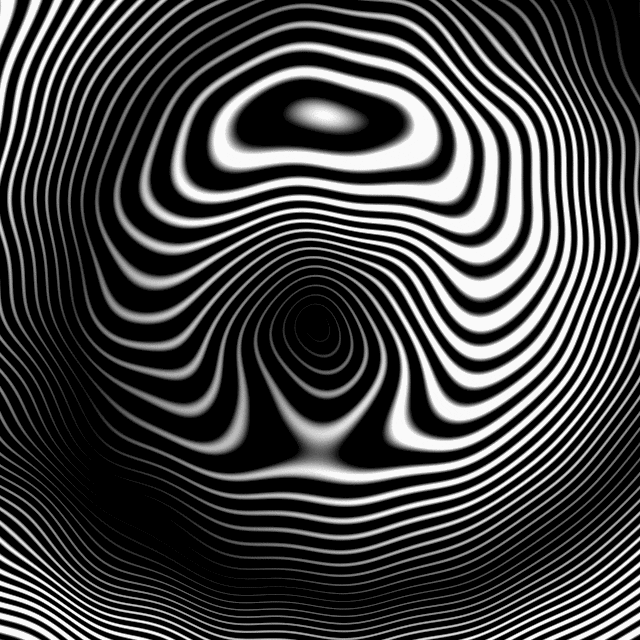By summer2k
Sun Sep 24, 2017 8:00 pm
Hi everyone,
I'm expecting delivery of my MPC X in the next few days and will most likely upgrade it with an internal SSD drive if I decide to keep it. Can you guys let me know all the models and size that work with the Live/X? Thanks.
I'm expecting delivery of my MPC X in the next few days and will most likely upgrade it with an internal SSD drive if I decide to keep it. Can you guys let me know all the models and size that work with the Live/X? Thanks.