By roger_roger
Fri Jul 13, 2018 9:02 am
Hi!
I've just bought the Keystep from Arturia last week because I want to use it as an arp for my MPC Live.
But now I have the following problem.
I want to use the Arturia keystep with the MPC live to sync with the MPC live BPM.
What I did is connected the Keystep with the USB to the MPC.
And also with a midi cable.
Keystep: midi in <--------> MPC live: midi out B
In the sync menu my settings are:
Send: Midi Clock
Send Port: Midi Out B
But the keystep (arp) won’t sync with the MPC live BPM.
What I’m I doing wrong?
I've just bought the Keystep from Arturia last week because I want to use it as an arp for my MPC Live.
But now I have the following problem.
I want to use the Arturia keystep with the MPC live to sync with the MPC live BPM.
What I did is connected the Keystep with the USB to the MPC.
And also with a midi cable.
Keystep: midi in <--------> MPC live: midi out B
In the sync menu my settings are:
Send: Midi Clock
Send Port: Midi Out B
But the keystep (arp) won’t sync with the MPC live BPM.
What I’m I doing wrong?



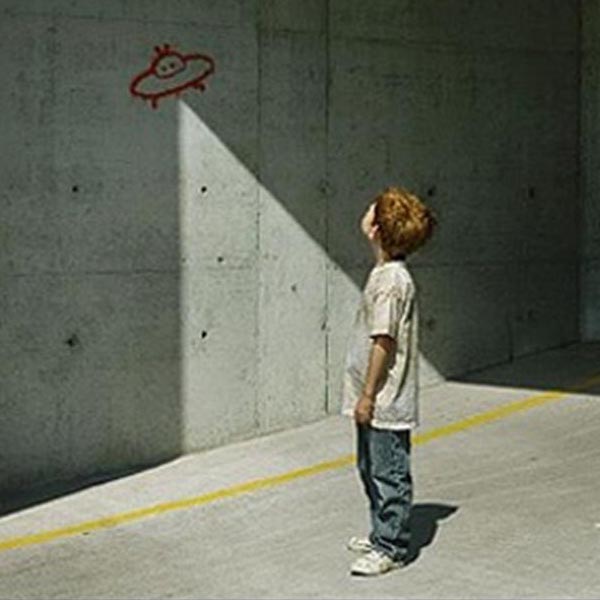
 might be a midi echo but I'm sure I have thru turned off on the beatstep but maybe that only applies to the midi ports not the usb, anyway even set to NONE it follows the tempo.
might be a midi echo but I'm sure I have thru turned off on the beatstep but maybe that only applies to the midi ports not the usb, anyway even set to NONE it follows the tempo.