Pads wrote:I was getting the “black screen of death” with my Live from having a ssd installed - uninstalling that allowed the Live to boot properly and resetting the device from within the configuration menu allowed the Live to boot fine with a ssd installed afterwards.
HOWEVER, whatever settings I had would get reset to default every time I turned the Live on. Nothing ever stayed to what I set it to if I turned the Live off and back on again.
Thats weird. My Live was working fine until it fell from a great height and got a ding in the back plate. From that point it would boot to a black screen with the lights blinking on and off. If I took the SD card out it was ok. A reset made everything ok, except that I can't save any default settings.
Thats where I'm at right now. I'm on 2.2.1 and away from home for a few months. I just managed to find a USB-b 3 cable and am waiting for the 2.2.3 to download. Hopefully this will fix it.
...weird how the knock caused the issue to start though.

(edit) I've done the firmware update and it hasn't fixed the issue I was experiencing. Default settings will still not save. I just want to remind you that I only started having that issue after I did a reset from the preferences menu. And I only did that because I was having the black screen when I connected a SD card, or a USB stick. ....and that ONLY started after my MPC Live got dropped.
One more thing... Although it now boots in 16 seconds, it goes straight to the demo screen without asking me to press the button to complete the boot. That may result in few flat batteries if it doesn't get fixed. Any one else had that issue?
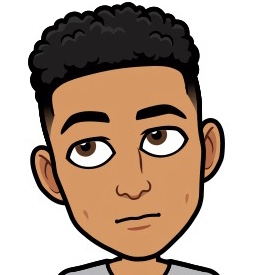



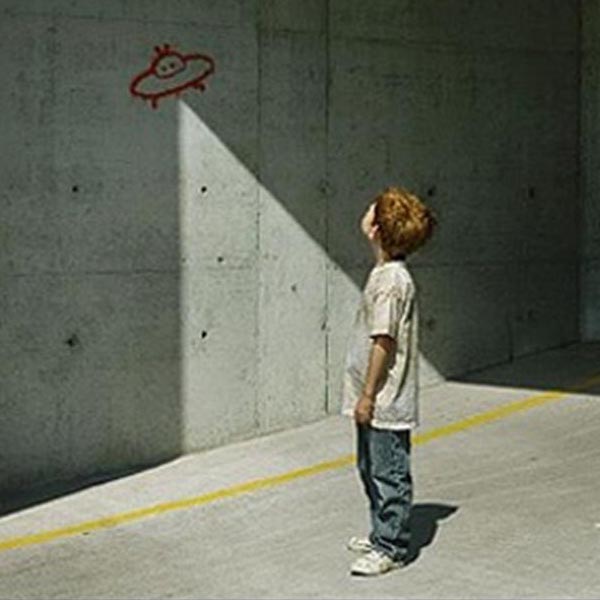





 that's deep. I will leave mines at 2.2.1.
that's deep. I will leave mines at 2.2.1. 