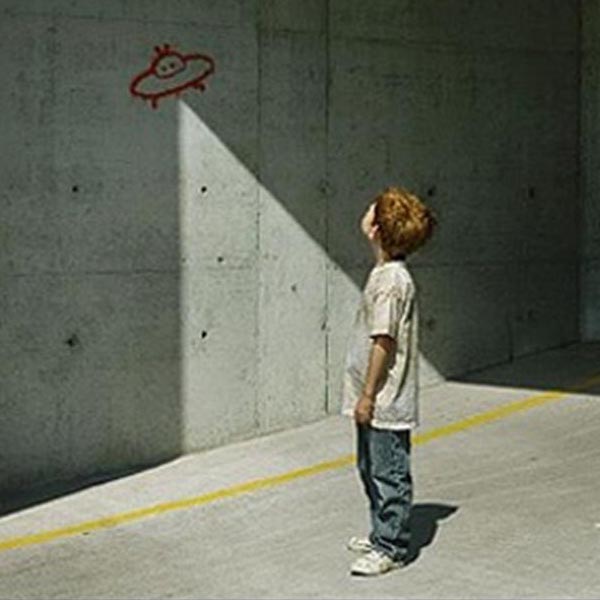By Bezo
Mon Oct 22, 2018 2:45 pm
Hmmm, what is considered normal boot time? Coming from the Touch, I didn't think anything of it, but my Live does take a second to boot. No where near 2-3 minutes, but longer than I was accustomed to.
Unless my boot time is actually slow, I may hold off updating. I'm behind on Mac, Logic & MPC updates and want to plan accordingly. Having an instrument that I want updated for features may ruin my set & forget practices of the past.
Unless my boot time is actually slow, I may hold off updating. I'm behind on Mac, Logic & MPC updates and want to plan accordingly. Having an instrument that I want updated for features may ruin my set & forget practices of the past.
The groove baby, the groove...