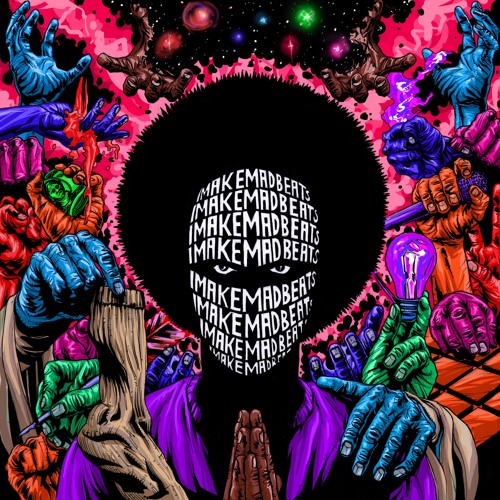
By IMAKEMADBEATS
Wed Dec 19, 2018 12:06 am
How do you all save your session files? For every session, I have to hit "NEW FOLDER" to save the session in it's own folder, just to keep session files organized from a mosh pit of a million files. I think it'd make sense if saving a session, pro tools, auto creates a folder, to separate the session files from other files.
Unless I'm the only person doing that....
How do you all do it?
Unless I'm the only person doing that....

How do you all do it?
IMAKEMADBEATS
twitter.com/imakemadbeats
instagram.com/imakemadbeats
facebook.com/imakemadbeatsmusic







