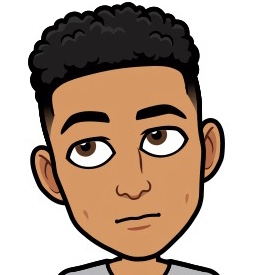By MPC Newbie 3D
Tue Feb 26, 2019 7:55 am
Hi,
I just bought a MOD Live second hand and the factory content(Vault 2.0 etc.) is missing from the internal drive/ card (not sure what it is!)
Is there anyway to reinstall it? I know I could run it off of another drive but I'd really like to get it back to factory new condition so that all the folders on the browser match up.
Hope this makes sense.
Thanks
I just bought a MOD Live second hand and the factory content(Vault 2.0 etc.) is missing from the internal drive/ card (not sure what it is!)
Is there anyway to reinstall it? I know I could run it off of another drive but I'd really like to get it back to factory new condition so that all the folders on the browser match up.
Hope this makes sense.
Thanks