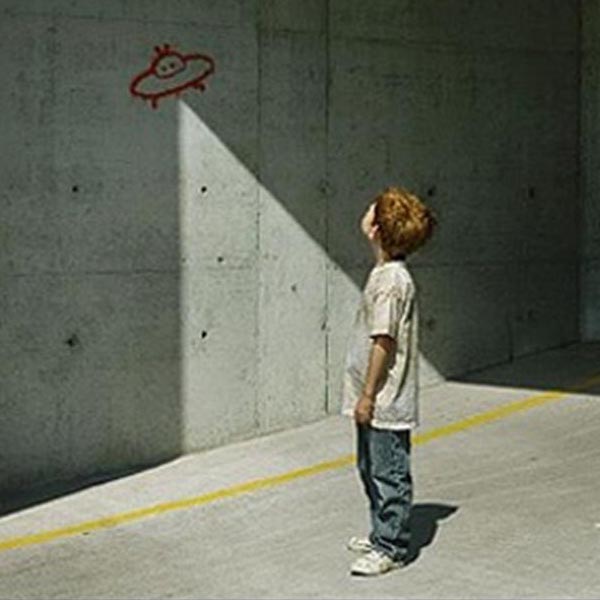
By Crumb$
Thu Mar 21, 2019 1:32 am
I don't think anyones gonna reply to this but I'll give it a go anyhow...
I've got access to an old Roland keyboard from the early 90's. It's an E-70. It's one of those do-it-all arranger keyboards for a one man entertainer kind of thing. It has some nice electric piano, and organ sounds that I want to multisample.
The thing is, the sounds I want can only be accessed by midi program change. It's one of those where 128 sounds can be accessed via the panel controls, and another 128 only via midi. So, I hooked up the MPC, and can get the sounds I want....hitting the pads plays notes all the way up, but... ...there seems to be some very heavy modulation going on. Or at least I think thats what it is. The Roland doesn't have much effects capability. It's got a pitch bend and mod stick, some reverb and chorus, but I couldn't make it sound this weird by itself.
I'm not very experienced with MIDI. Could this be some weird clash? The options on the Roland are fairly basic. And the MPC is a new project setting.
I'm not holding out much hope that anyone can help me here, but thought it worth a shot.
I've got access to an old Roland keyboard from the early 90's. It's an E-70. It's one of those do-it-all arranger keyboards for a one man entertainer kind of thing. It has some nice electric piano, and organ sounds that I want to multisample.
The thing is, the sounds I want can only be accessed by midi program change. It's one of those where 128 sounds can be accessed via the panel controls, and another 128 only via midi. So, I hooked up the MPC, and can get the sounds I want....hitting the pads plays notes all the way up, but... ...there seems to be some very heavy modulation going on. Or at least I think thats what it is. The Roland doesn't have much effects capability. It's got a pitch bend and mod stick, some reverb and chorus, but I couldn't make it sound this weird by itself.
I'm not very experienced with MIDI. Could this be some weird clash? The options on the Roland are fairly basic. And the MPC is a new project setting.
I'm not holding out much hope that anyone can help me here, but thought it worth a shot.



