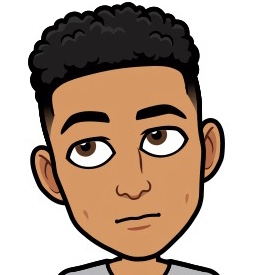40Beatz wrote:They Way I have my Standalone setup...I can control my VSTi channels in FL from the X. True indeed...if I wanna take the finished sounds with me, I have to either bounce it to an Audio Track or Sample/Chop it up into a Track on the X. But if you think about it...You have to render your VST Tracks with the MPC Software anyways, if you wanna work with it in Standalone.
I just MIDI Control Multiple VST channels in FL. I have to option to either leave all the sounds & Presets in FL or Export it out to the X. I just save the FL "Song" to a Folder/File name the same as whats on the X. Boom! I just load them back up, and the Track is there
I need to chat with you bro! I have been using FL Studio for 15+ years and can't seem to setup my MPC X with FL Studio. My MPC X works great with the MPC software ALL THE WAY UP TO THE POINT WHERE I decide to add an FL Studio plugin such as Nexus. As soon as I do that, the MPC always freezes up on me within a matter of minutes.
Just to paint a picture of how I envision using my MPC X with FL Studio...
1. I have to be able to access Nexus, Massive, and several other FL plugins without my MPC freezing.
2. I prefer laying drums on my MPC but laying synths/piano/basslines etc. with 3rd party plugins.
In case I'm doing it wrong, how do you set up your sessions? Are you only using FL as a plugin
loaded within the MPC software while your MPC is in controller mode? Or are you using the actual FL DAW and NOT using the MPC software?
Would be nice if whoever knows how to use their MPC X properly with FL Studio plugins would post a video
on Youtube of how to set it all up and get it working properly! Your video would honestly have TONS of views from people like me because I can't find anyone else online explaining how to get this setup! Only with Ableton which I've never used but would be willing to switch over to if people claim it's amazing with the MPC X.