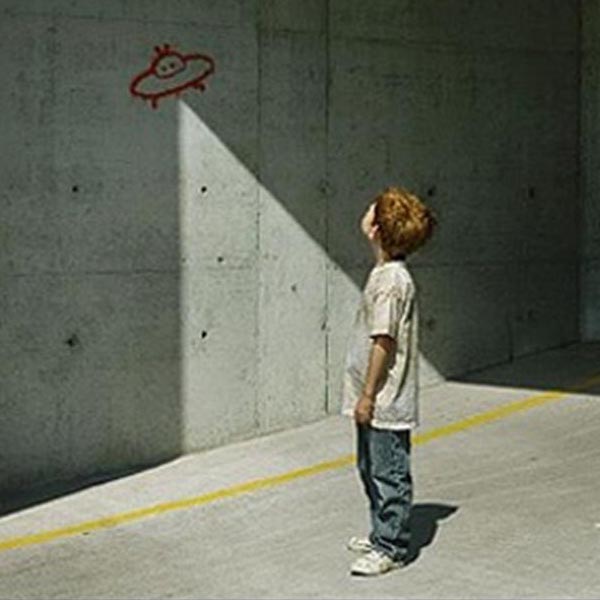Bezo wrote:how this would work with just a Live & headphones, if at all. I forget if it's audio or MIDI, in or out that the Live can't do.
It's a bit of a disappointment every time I have to remind myself. You can connect a keyboard to the Live via USB A (standard type) and the Live will accept the midi notes being played, but it won't accept clocking data, and it won't send clocking data. To get my Keystep's sequencer and arp to match up I have to use a proper midi cable. USB over midi would be a very welcome improvement.
I forgot all that for a moment and hoped I could plug my ipad in to the Live's standard USB port, but of course it doesn't support that. The most basic way I can think to use this app with the Live is audio out of the headphone jack (2017 ipad) and use the app keyboard or turn on the Arp and match the tempo. It's got a looper but it's tricky to get a perfect timed loop.
Buying the Lightning>USB camera adaptor (which is powered) would allow me to use the Keystep to play it which would be a massive improvement. My friend tried this the other day and easily mapped all the pots to his mpk mini.
Just using the standard lightning charger cable lets me sequence the app from Ableton and it's digital audio but I only just thought to try it with the MPC software, and it works great, setup the same as Ableton. I know thats not standalone but now I can auto-sample the life out of the bass patches and take that away on my Live. You can save your patches on the app.
Just learnt that if you put on finger on the woodwork while adjusting a pot, it allows finer adjustment.