By kevbr0wn
Thu Jul 16, 2020 4:13 pm
- Page 1 of 3
- 1
- ,
- 2
- ,
- 3
- Next

By NearTao
Thu Jul 16, 2020 6:00 pm
It installed fine, but the issue with track mutes has not been fixed.
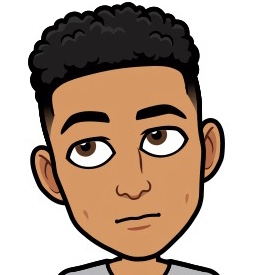
By justineastwick
Thu Jul 16, 2020 6:50 pm
Downloaded and installed it. I don’t see any differences, but I don’t use my MPC Live like a lot of you guys use it. I use like 25% percent of it. LOL.
By kevbr0wn
Thu Jul 16, 2020 7:09 pm
NearTao wrote:It installed fine, but the issue with track mutes has not been fixed.
Dag.
By Manye Mutkanye
Sat Jul 18, 2020 10:03 am
I found it prettu solid after yesterdays sound designing, sampling and sample manipulation..

By EnochLight
Sat Jul 18, 2020 4:02 pm
kevbr0wn wrote:I'm still on 2.7.2....
https://www.instagram.com/p/CCs_mLhnvnQ ... 5qfiebvt1i
Installed on my Live 2 last night. No issues so far.
| "And how can this be? For He IS the Kwisatz Haderach!"|

By Monotremata
Sat Jul 18, 2020 4:28 pm
justineastwick wrote:Downloaded and installed it. I don’t see any differences, but I don’t use my MPC Live like a lot of you guys use it. I use like 25% percent of it. LOL.
Same here hah. Working fine for me. Spent a good 5 or 6 hours working on a new DnB tune last night, not a single hiccup. Didn't check to see if the slice bug had been fixed but I think I saw Tutor mention it wasn't..
Did have one weird thing where the drum loops I was working on stopped showing their slices when I went back into Sample Edit. One kept moving back to Manual and every time I scrolled by it I had to set it back to Regions. Song seemed to keep playing fine but the program was also set with Pad Parameters so it should be good regardless.
By JohnnyRayJr
Sat Jul 18, 2020 5:22 pm
Nope, also stil on 2.7.2 as there are some bugs from 2.8.0 that are not fixed yet.
Btw, i dig your beats for years, keep it up Kev, all the best!
PEACE
Btw, i dig your beats for years, keep it up Kev, all the best!
PEACE
By Manye Mutkanye
Sun Jul 19, 2020 12:52 am
I found it pretty solid after yesterdays sound designing, sampling, layering, resampling and sample editing. Allso tried few other things what annoys me about MPC X. No fixes there. I would be so pleased if i could do everything from the buttons, knobs and pads without touchin the screen at all. It could be so much faster that way and more reachable when making beats..
Example sampling. Why yo just can't hit SHIFT+REC to arm sampler ad SHIFT+STOP to stop sampling..i think these kind of things shold be first on the list when updatin. I know there is touch screen which is cool but the thing with f-buttons and having an MPC X fir me is to being able to "get back" to the real hardware world.
Example sampling. Why yo just can't hit SHIFT+REC to arm sampler ad SHIFT+STOP to stop sampling..i think these kind of things shold be first on the list when updatin. I know there is touch screen which is cool but the thing with f-buttons and having an MPC X fir me is to being able to "get back" to the real hardware world.
By CeLL Won
Sun Jul 19, 2020 2:06 am
Mine is a mess in controller mode... triggering the wrong samples when you hit the pads in VSTs (Serato sample).... Also triggering pad 13 when you hit “shift”!!!! Worked in standalone mode and got around things.
By BrianGrassfield
Sun Jul 19, 2020 4:03 pm
Hello!
Environment:
On PC: MPC Software 2.8.1
On Hardware: MPC Live MK1 2.8.1
PC build: Asus Vanguard B85 MoBo, 16GB RAM, 250GB SSD, Intel Core-i7 4770K (non-boosted) CPU, USB 3.0 connection to MPC Live. Many gears connected by USB or USB-MIDI hub. WIN10 Home latest OS, no cracked software installed.
2.8.1 upgrade done ideal, downloaded the installer and passed with next-next-finish direction. Hardware firmware upgrade done by updater from the PC without any problem.
Found bugs after upgrade:
- Track context menu disappeared, it does not show for right click anymore. Any track command still accessible by TUI on hardware or main menu from Edit group by software.
- Drum program - Pad Loop toggle switched in computer software does not affect on looping the sample. Switching on TUI does.
- Changing a drum program's pad SEMI pitch affects on all pad in the program in software. Changing the same SEMI on TUI working as expected.
- Complex sequences with many warped samples (using Elastique Pro algorithm) causes random trigger-drops (samples not triggered somehow, it's not sample drop like clicking or scratching the sound). The same tune played natively on MPC Live (way less heavy CPU utilisation on warp) have no problem on triggering.
- Using MPC as a VST in a random host then closing and opening MPC software sometime causes complete USB connection drop between software and TUI. This means a complete freeze on PC and a dropout on TUI. In this state building a connection between TUI and MPC software is impossible until PC restart.
Thanks!
Environment:
On PC: MPC Software 2.8.1
On Hardware: MPC Live MK1 2.8.1
PC build: Asus Vanguard B85 MoBo, 16GB RAM, 250GB SSD, Intel Core-i7 4770K (non-boosted) CPU, USB 3.0 connection to MPC Live. Many gears connected by USB or USB-MIDI hub. WIN10 Home latest OS, no cracked software installed.
2.8.1 upgrade done ideal, downloaded the installer and passed with next-next-finish direction. Hardware firmware upgrade done by updater from the PC without any problem.
Found bugs after upgrade:
- Track context menu disappeared, it does not show for right click anymore. Any track command still accessible by TUI on hardware or main menu from Edit group by software.
- Drum program - Pad Loop toggle switched in computer software does not affect on looping the sample. Switching on TUI does.
- Changing a drum program's pad SEMI pitch affects on all pad in the program in software. Changing the same SEMI on TUI working as expected.
- Complex sequences with many warped samples (using Elastique Pro algorithm) causes random trigger-drops (samples not triggered somehow, it's not sample drop like clicking or scratching the sound). The same tune played natively on MPC Live (way less heavy CPU utilisation on warp) have no problem on triggering.
- Using MPC as a VST in a random host then closing and opening MPC software sometime causes complete USB connection drop between software and TUI. This means a complete freeze on PC and a dropout on TUI. In this state building a connection between TUI and MPC software is impossible until PC restart.
Thanks!
By kevbr0wn
Sun Jul 19, 2020 4:31 pm
Sounds bad. I'm willing to stay at 2.7.2 from now on. It already does what I need it to do...I came from the XL originally then to the 2500(shout out to jjos!) then the STUDIO then the LIVE... I really like the live. It's like an upgraded XL to me. I just don't like it when it's working fine and then an update comes along to make it "better" but actually makes it worse. If the track mutes problem isn't fixed I plan on never upgrading. All I really want is the pop up qlink joint(I feel should have been implemented in the 1st os) and the pad perform on the main screen.
By HiGrade1
Sun Jul 19, 2020 6:24 pm
AKAI should pay Kev Brown to do some testing for them since dude is a beast on the MPC...
By bil bless
Sun Jul 19, 2020 7:24 pm
I've been unable to get it working in controller mode since the update. Have re-installed multiple times. Used the uninstall app as well as manually gone through and removed all the components. No dice.
This is on latest macos with MPC one.
This is on latest macos with MPC one.
By JeriKo Jackson
Sun Jul 19, 2020 9:48 pm
The qlink pop up sucks when your editing. I kept it disabled


