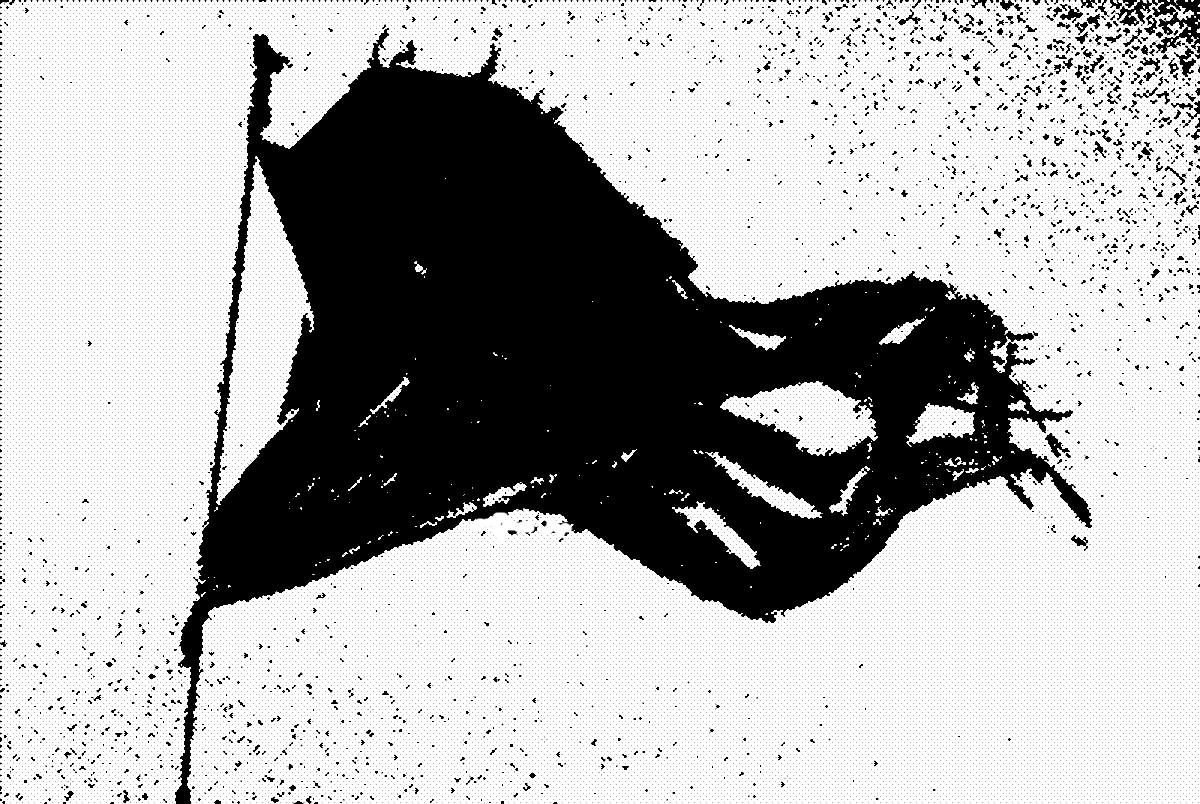By Theoperator
Mon Sep 28, 2020 6:53 am
Hello everyone, I have this strangest problem. When I connect my MPC ONE to my eurorack with the CV Voltage and Gate patch cables I start hear a humming noise in the background. It disappears when I press the Midi section in the menu, but when I am back in the Audio section to record the sequence the noise comes back. It`s quite annoying because it will ruin the quality of my recordings.
Now I don`t know if it`s something that happends only to me or are there others that have experienced the same problem?
I will apprecciate your opinion in what can be wrong?
Maybe ground looping problems (like the Arturia BeatStep Pro?)
Now I don`t know if it`s something that happends only to me or are there others that have experienced the same problem?
I will apprecciate your opinion in what can be wrong?
Maybe ground looping problems (like the Arturia BeatStep Pro?)