By JohnClodVanDarn
Mon May 24, 2021 12:34 am
Any time you see dimmed LEDs there are extremely rapid oscillations taking place which will generate a considerable amount of noise--sometimes it's even audible coming directly from the components themselves without any kind of amplification involved. Hold a remote control up to a guitar pickup and press a button. The exact same thing is happening constantly in order to produce the goofy raver lightshow and if you've ground loop issues in your house plus crap cables feeding into some cheap Behringer mixer sitting next to a Eurorack full of questionably shielded Kickstarter products then you're going to have a bad time. The One lacks XLR outputs so this is a known risk.





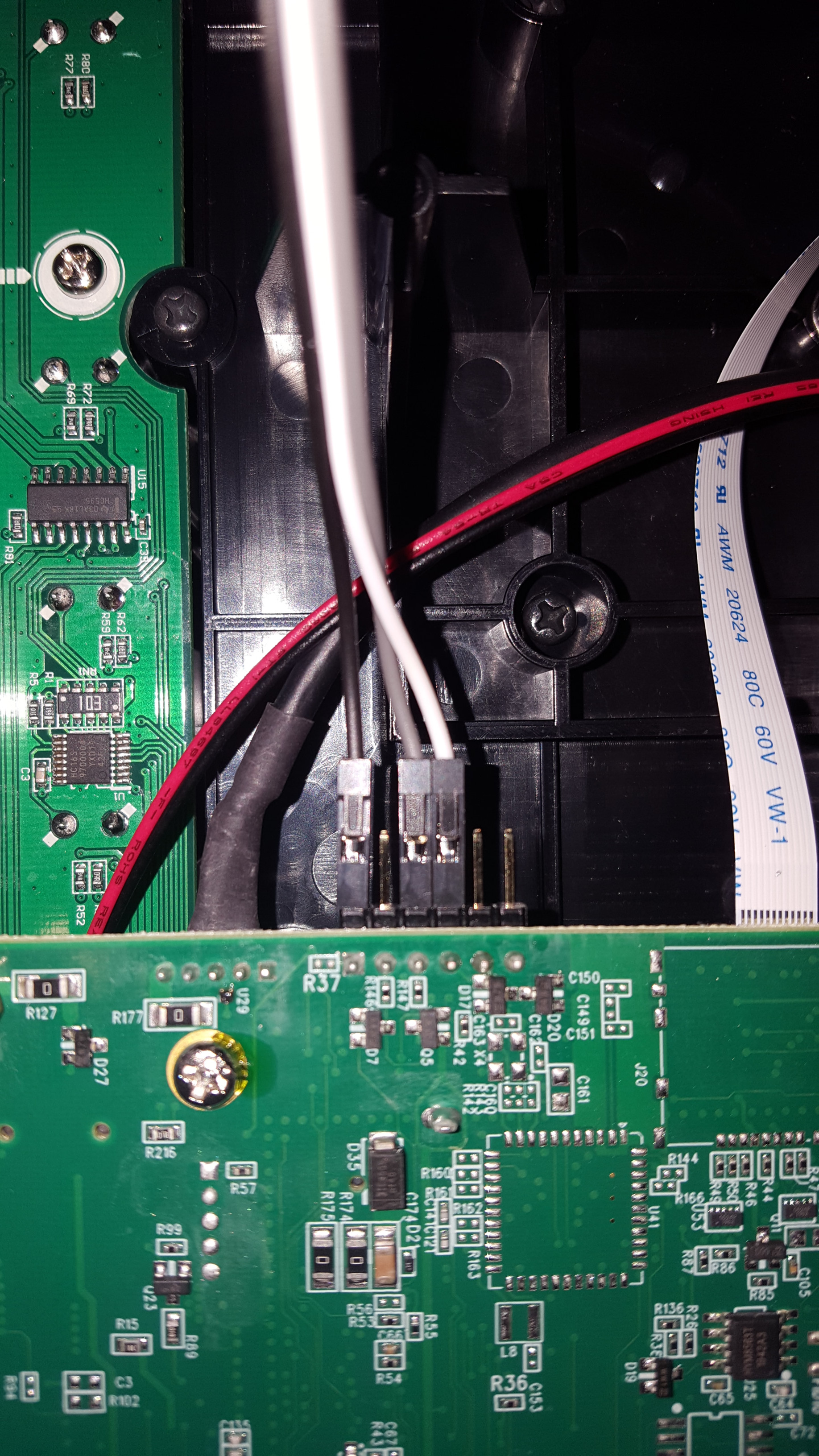
 Now I need to test again.
Now I need to test again.