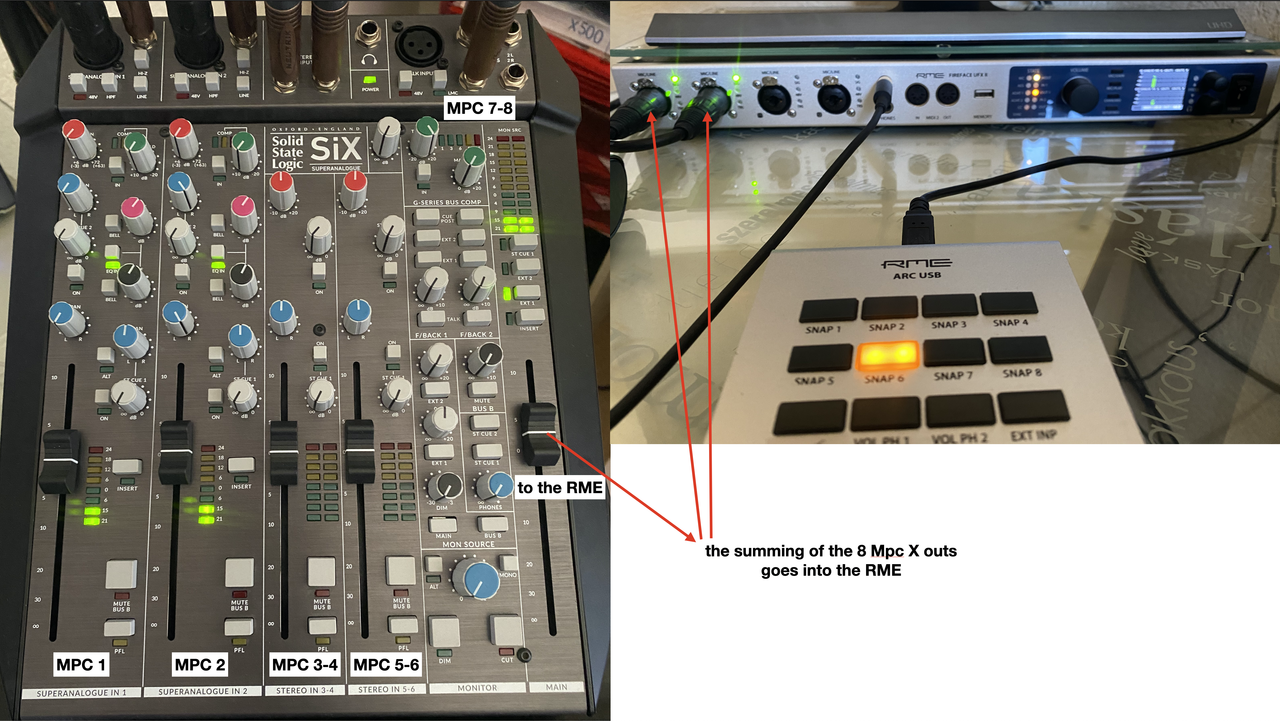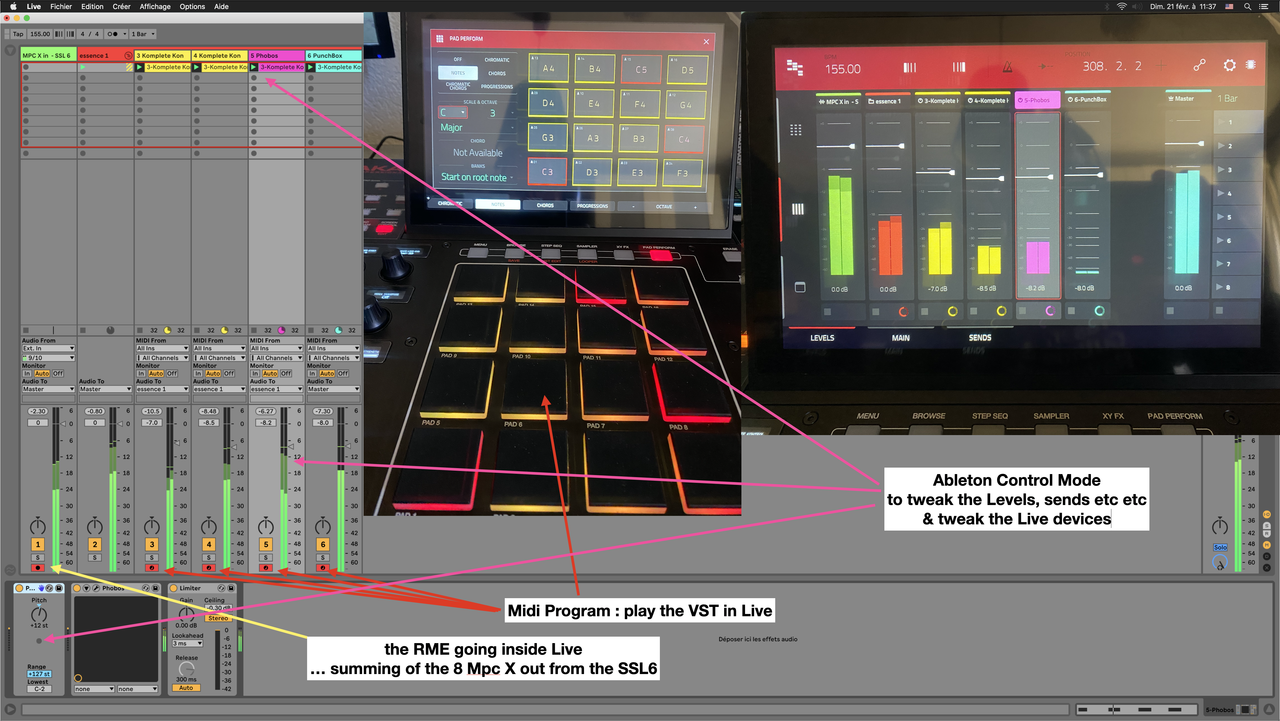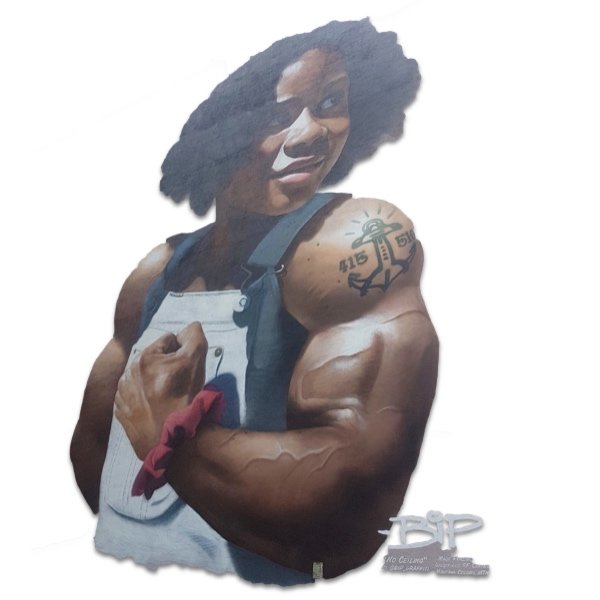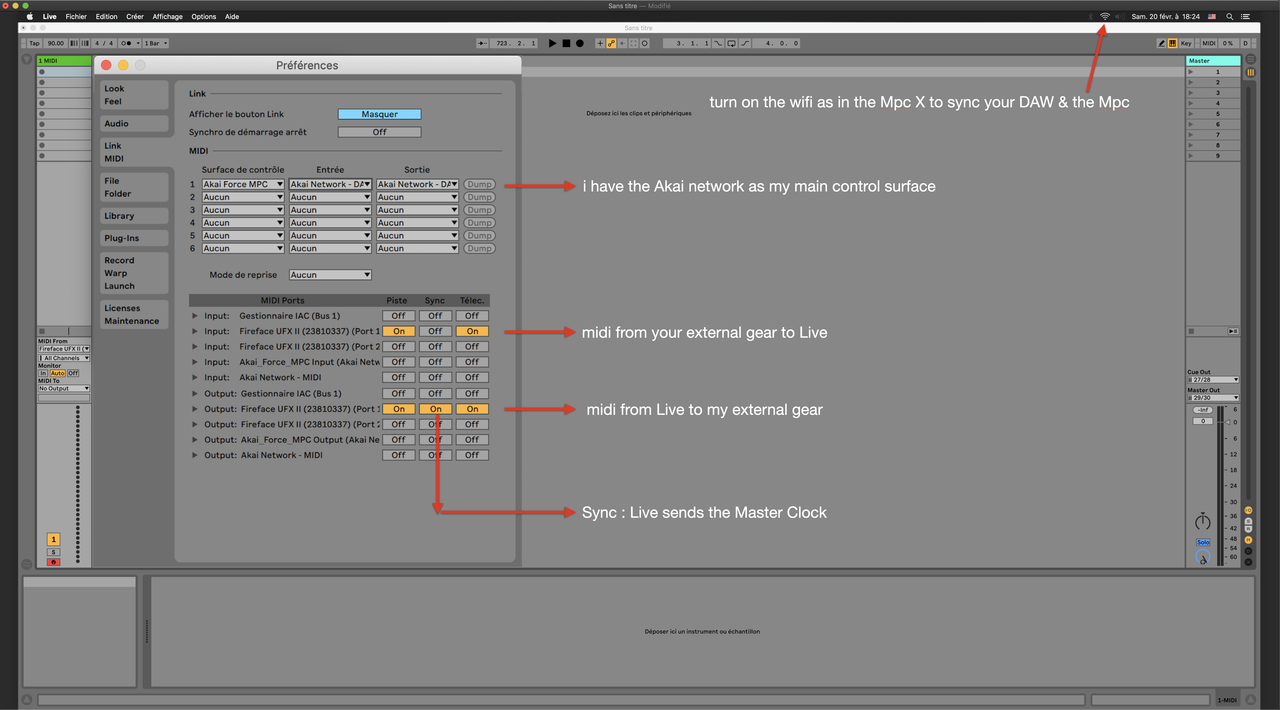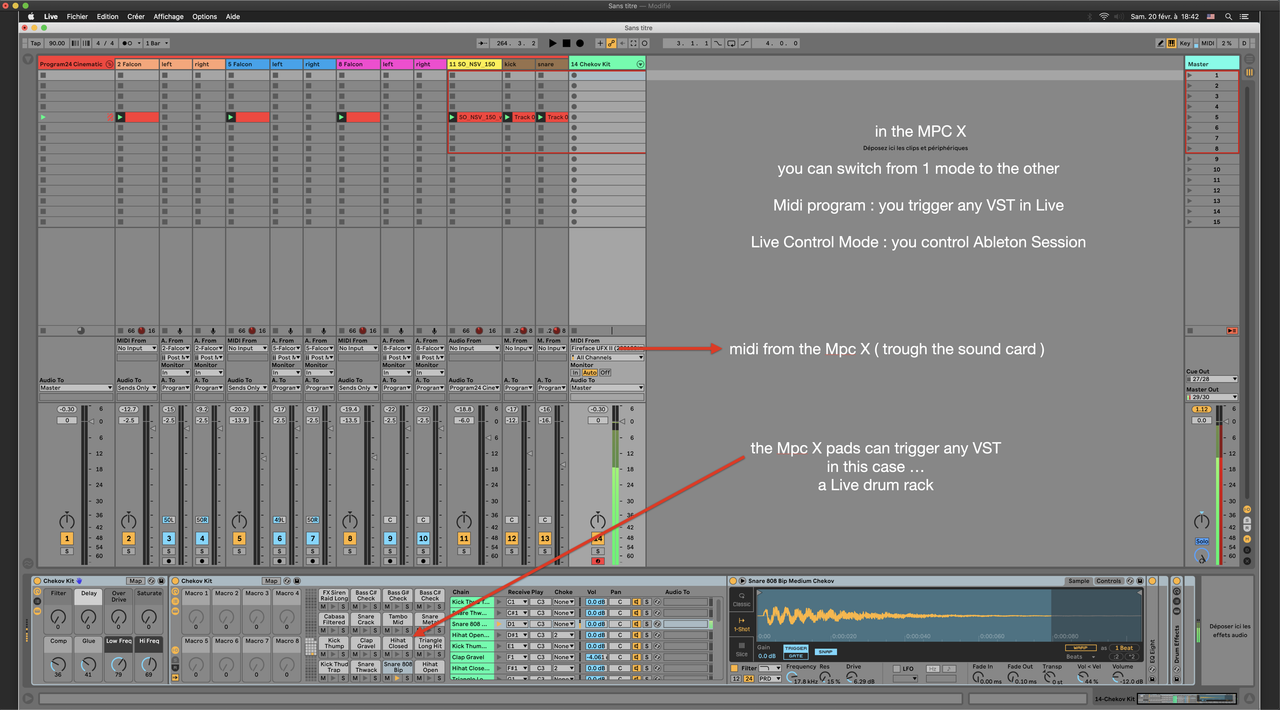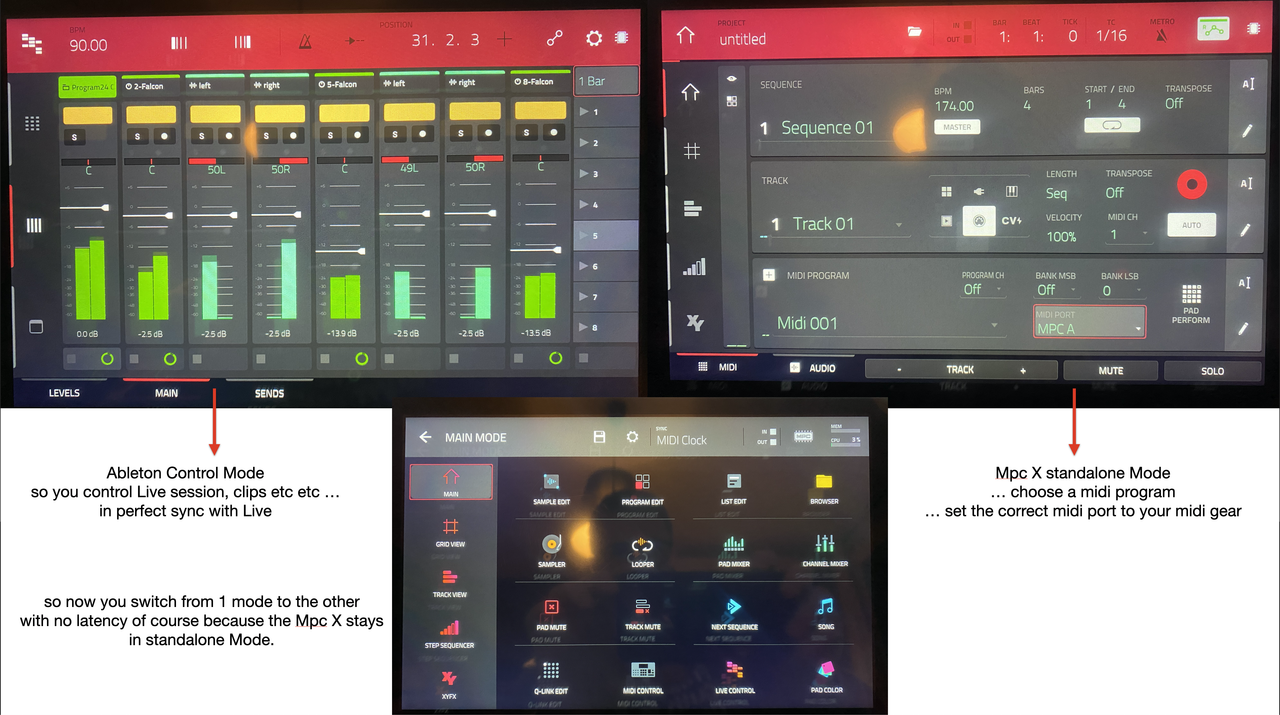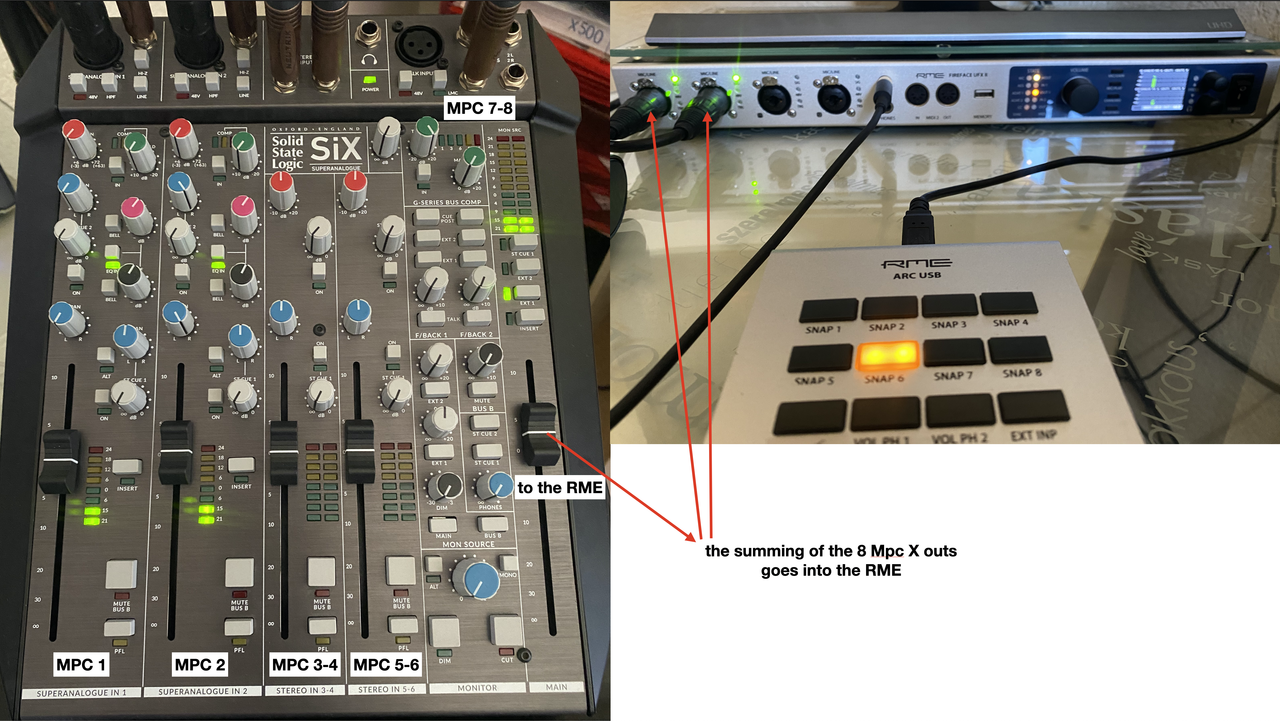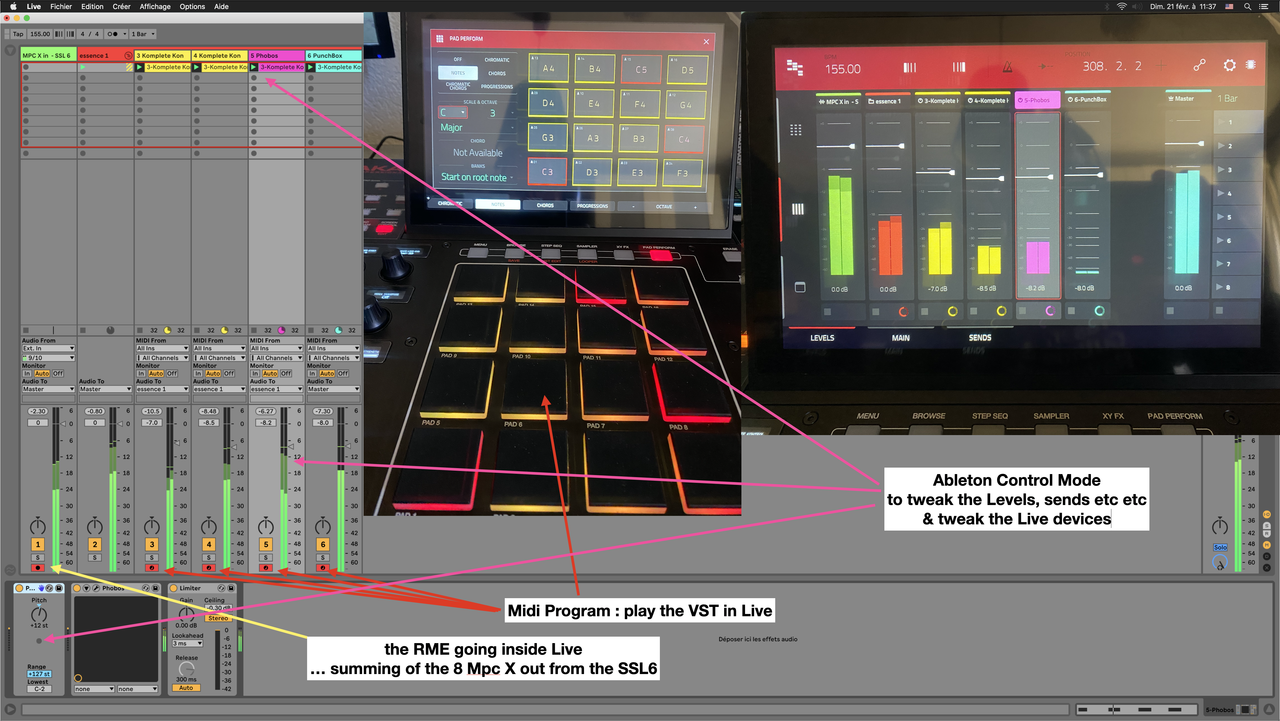Lampdog wrote:That UFX II is dreamy.
it is 1 one the most accurate converters i've heard in a sound card.
& i have tried a few.
i couldn't recommend enough those RME , it's solid, reliable, you can use it standalone, in a gig for instance, with no computer at all, like a real analog summing ... the flexible routing; after being surprised by the dynamic & the accuracy of the sound; is why i've been using RME & always will.
Trust me, it's 1 of the best manufacturer ... the only CONS is their website ... a nightmare to keep your sound card updated ...
That being said ... back to the Mpc X.
Bezo wrote:I considered Ableton JUST because of the Link
don't ... it is, by far, the function i use the less in Live.
Bezo wrote:but it appears it's all about controlling Ableton's Clips (and mixer).
i think it was more of a marketing approach than being a real new function.
Bezo wrote:So maybe I'm missing something
no, you don't actually, there's not much with this Ableton Control Mode.
the interface on the X is pretty dope as you can scroll trough your Live devices & tweak the parameters as long as it's a Live device, for 3rd party plugins, you must rack everything 1st, map & or macro the parameters & then everything appears on the X.
it's not big deal as we often rack things together in Live & map & macro parameters.
Bezo wrote:Do Ableton and MPC sequences play together some how?
yes indeed, in Live control mode, turn the wifi on both Live & X, on the same network of course.
here's a video for the setting :
Bezo wrote:Is Ableton Link only to control Ableton Clips and mixer, or am I overlooking aspects of the integration?
yes in a way, it's only to control, launch, tweak your devices chain in a rack, levels, sends etc etc but not much otherwise.
NearTao wrote:you can bounce between Ableton Link and Standalone mode
that's exactly how i use Live control mode, i stay in standalone mode on the X & switch between the 2 modes, no latency, you can Midi control Live & then , have a visual feedback of Live in the X.
NearTao wrote:but it didn't feel like an instrument or Ableton Push replacement
it is not a push at all ... far from it

for me , it is a cool add-on to the X but you can definitely live without it.
So now, Why i do like the Ableton Control Mode ?
1 : My computer screen stands on a desk a bit far from me.
2 : The Mpc X stands right in front of me.
so, the visual feedback of Live on the X is a real +.
i can also scroll trough the tracks much faster than usual.
i scroll trough the devices faster with the X.
& i also scroll trough the parameters pages even faster ...
so yeah, for me, Live control mode is quite necessary, not for a creation purpose, but more for the visual interaction of the 2.