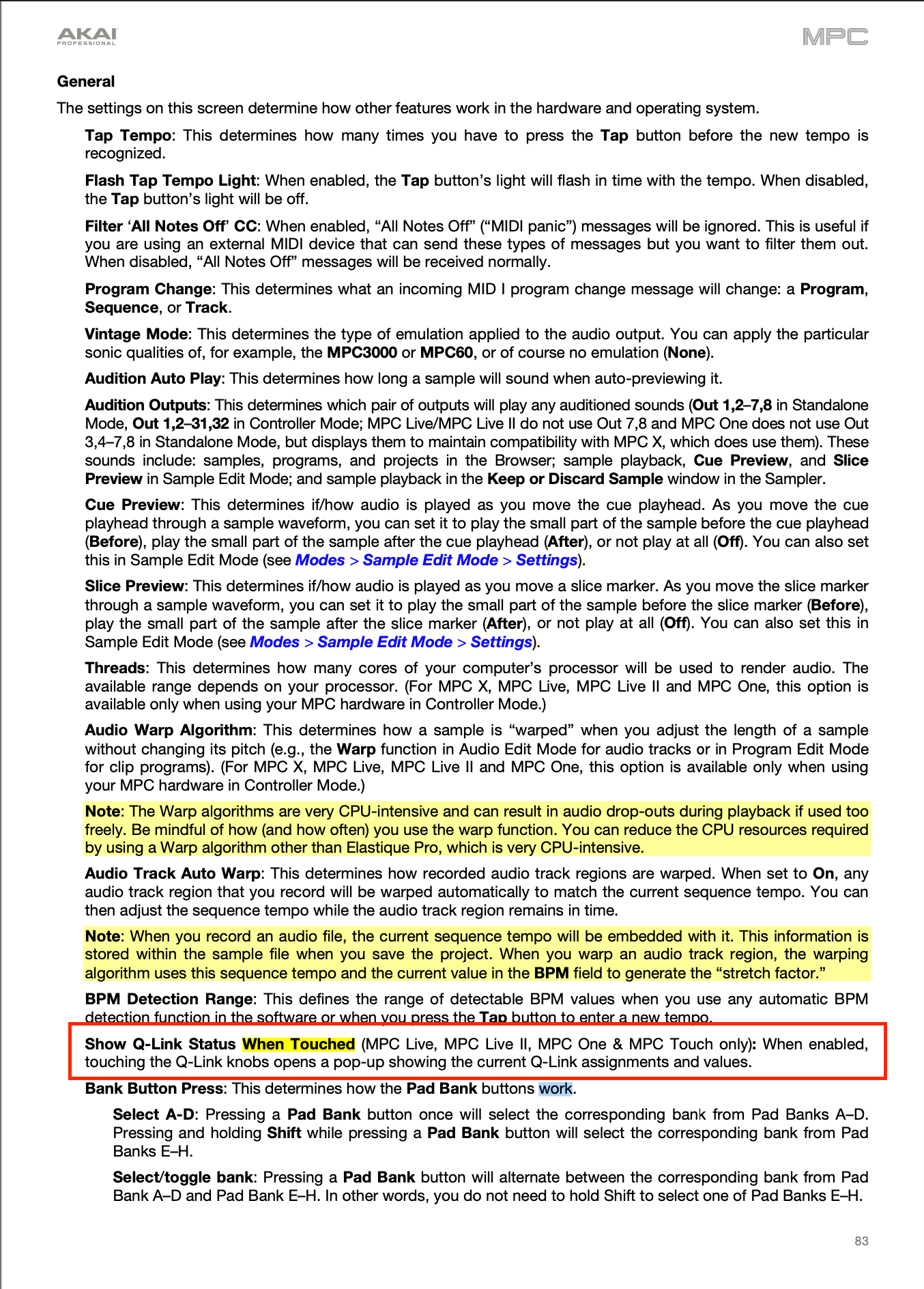By Andersfatterhat
Fri Feb 19, 2021 8:59 pm
i tried to edit the end-point of af sample with the q-links (in sample edit mode).
As soon as i touch the q-links a pop-up screen of the q-links covers the end of the sample that im trying to edit.
This problem came with 2.9 firmware,, any ideas??
As soon as i touch the q-links a pop-up screen of the q-links covers the end of the sample that im trying to edit.
This problem came with 2.9 firmware,, any ideas??