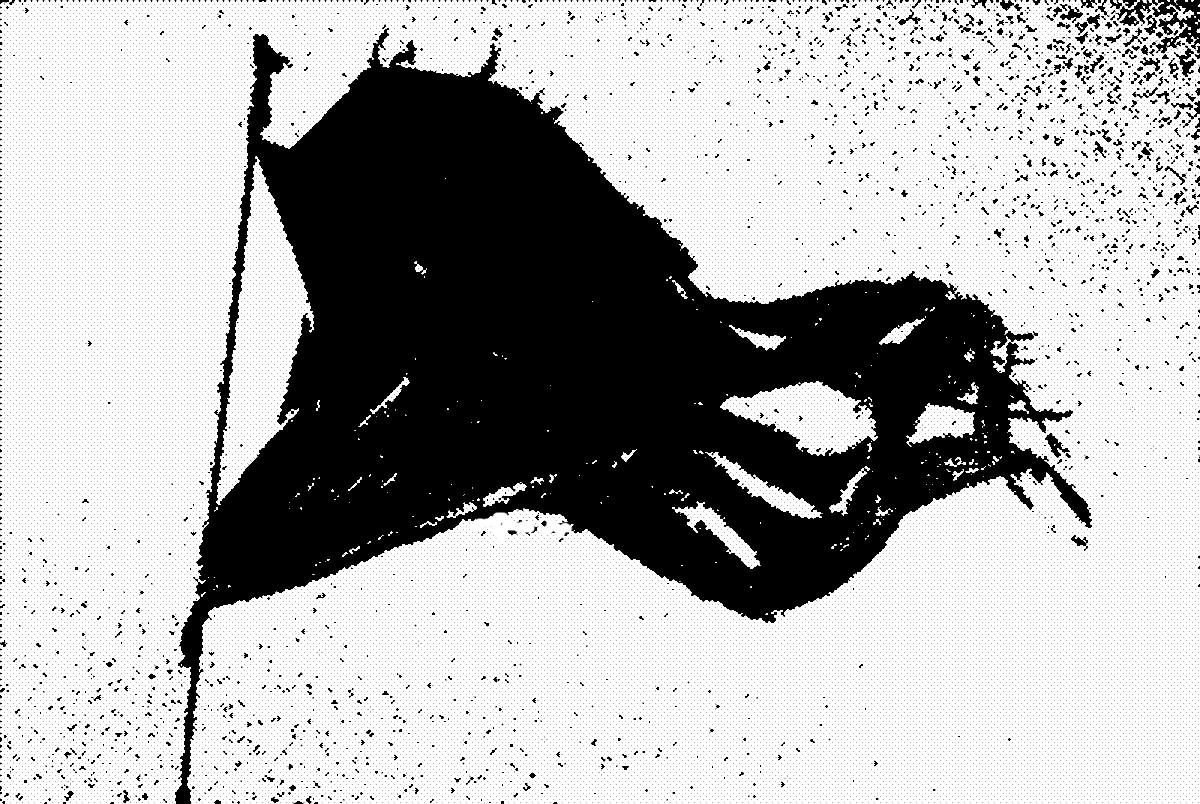Jd159 wrote:@hyena can I ask what your setup is? I.e. do you think a live2 would be capable of handling 7-10 backing tracks, a keygroup, a VST, and 3 alternative mix-sends for different band-members at the same time?
yes of course.
i have a live mk1, all six outputs go to a mixer. i use midi out a to control an akai s950, daisychained to a looper (dittoX4 which receives the clock from the mpc) and to a midi cv-interface (pittsburgh midi3) on my eurorack, providing one midi channel of cv\gate and clock to the eurorack system. then i have the other midi out chain with a strymon big sky (not always connected via midi, only when i need to send it program change, cc etc...), sometimes an Axoloti platform, but most of all the midi in of a midi interface (one of the self contained ones, usb on one side, midi in & out on din on the other side) , the usb part of it goes into the expert sleepers fh-1 eurorack module, providing me up to 4 channels of cv\gate, or various combos of controls like individual triggers on individual outs if i want to trigger stuff, envelopes, one shots on the modular from mpc's individual pads, midi cc etc...
my project vary from very simple to very busy, a typical scenario involves 2 to 3 drum programs (1 drums, 1 chopped breaks, 1 percussions), at least 3 keygroups, 2 or 3 plugins. sometimes i use some audio tracks but i'm not used to use backing tracks at all. as of now i never used clip tracks as well. then the effects: i have individual effects on individual pads, multiple effects on drum programs (especially eq and compression\transient managing), less stuff on keygroups but it varies from time to time, up to 3 effects for each return channel, and typically i use 3 return channels, sometimes i use the 4th to create an high pass filter for the mother ducker sidechain input. i usually have 3 to 4 subgroups used, with other effects on them and depending on the project i can have stuff on the outputs as well. keep in mind most of the time i have wifi on and ableton link enabled via wifi, so i can record on the grid on ableton, in multitrack, my performances.
keep in mind that for live performances, even if i use , example, one chopped break program at a time, i have multiples of them in memory (up to 10) cause i use different ones in different parts\sequences of my live set. same for drum programs and keygroups. for my last liveset i almost used 2 full pages of the channel mixer, which means about 32 programs between drum and keygroups in memory.
the mpc's are pretty capable, i think most plugins (instruments and effects) are well optimized. this might not be the same for the new paid plugins, hence the "ligther" versions available (fabric vs fabric xl etc...)
keep in mind the cpu power and ram is the same across all product line except mpc key which has 2x ram, so mpc x , live mk1 & mk2 and one all have the same power. so you can try making a very huge project with a lot of tracks, programs, effects and plugins on your one. the cpu and ram load will be the same on every mpc except mpc key. so you can realize what the limitations are on these machines before making a decision.
last thing: i advice you to autosample the sh1t out of plugin instruments whenever you can, so you can free up some cpu. of course this can be done only when you want to use that plugin as a more or less static sound. i mean, if you want to tweak the synth live or automate a lot of parameters you have to keep it as plugin, but if you only use it as sound source, resample it with autosample and use it as a keygroup instead.