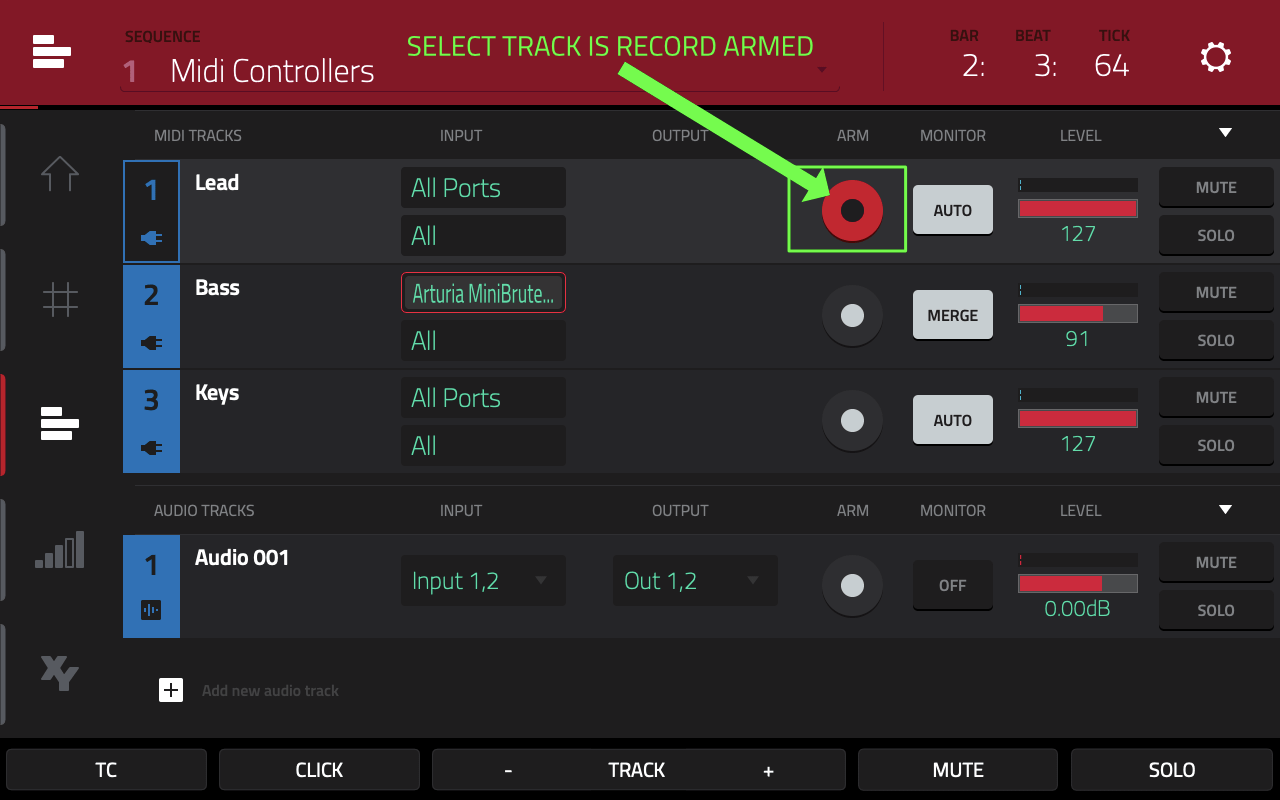By Sabaiion
Sat Apr 24, 2021 5:38 pm
New User and I appreciate I may get some flack for this.
Im setting up to autosample - I have my Midi coming out of a Minibrute 2s going into the usb of the MPC One. The Midi channel is set to the brute and works fine. I have the output going into output 1. Im getting levels on everything yet when I hit autosample Im not hearing anything even though Im pretty sure its sending Midi.
Ive seen another thread that had the same issue but that solution didnt fix my issue. Im probably doing something daft but have tried many things.
Thanks for the help.
Im setting up to autosample - I have my Midi coming out of a Minibrute 2s going into the usb of the MPC One. The Midi channel is set to the brute and works fine. I have the output going into output 1. Im getting levels on everything yet when I hit autosample Im not hearing anything even though Im pretty sure its sending Midi.
Ive seen another thread that had the same issue but that solution didnt fix my issue. Im probably doing something daft but have tried many things.
Thanks for the help.