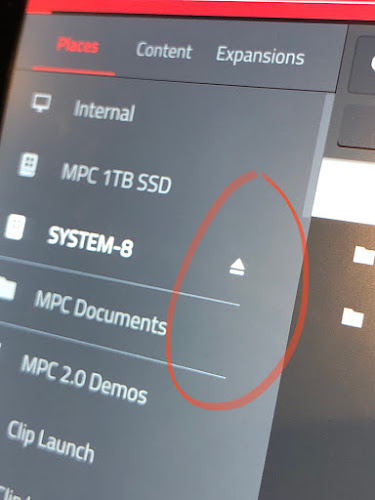By Spelunking
Fri Apr 30, 2021 6:59 pm
Hello I have just registered on the forum after purchasing my first MPC and Akai product on Wednesday , it arrived yesterday and I’m stuck and confused on firstly updating the MPC Live ii and trying to sort out the software.
I have a new MacBook Pro M1 chip with big sur and I have a Brydge Stone Pro multi port hub with thunderbolt 3
The hub has 2 x thunderbolt 3 , 3 x USB-A 3.1,
1 x USB-C 3.1 and an SD card slot SDXC UHS-II and a 1 x gigabit Ethernet port
I have just watched an Ave Mcree YouTube video beginners guide and he said you can’t update using a hub
My Live ii came with version 2.7 installed and I believe it’s now version 2.9
I have tried to understand the process but find the Akai YouTube and website doesn’t show how to do what I need to do
I have registered the product on Akai website and again I’m confused on what these free codes are that I’m entitled to - again I can’t see how to input these codes on the MPC live ii
Can anyone help also I can’t get the software and my apple laptop to find each other when I do the try the controller mode
I do have an old laptop Lenovo
Intel core i3
64 but
Windows 10 version 1903 installed 19/10/2019 os build 18362.836
I’m getting really frustrated and it’s sucking the joy out of buying the product
Can anyone help and if I can’t update or connect do I need version 2.9 and these codes relate to fully enjoy the Live ii
Thank you for anyone that takes the time to response and have a great bank holiday if you’re in the UK
I have a new MacBook Pro M1 chip with big sur and I have a Brydge Stone Pro multi port hub with thunderbolt 3
The hub has 2 x thunderbolt 3 , 3 x USB-A 3.1,
1 x USB-C 3.1 and an SD card slot SDXC UHS-II and a 1 x gigabit Ethernet port
I have just watched an Ave Mcree YouTube video beginners guide and he said you can’t update using a hub
My Live ii came with version 2.7 installed and I believe it’s now version 2.9
I have tried to understand the process but find the Akai YouTube and website doesn’t show how to do what I need to do
I have registered the product on Akai website and again I’m confused on what these free codes are that I’m entitled to - again I can’t see how to input these codes on the MPC live ii
Can anyone help also I can’t get the software and my apple laptop to find each other when I do the try the controller mode
I do have an old laptop Lenovo
Intel core i3
64 but
Windows 10 version 1903 installed 19/10/2019 os build 18362.836
I’m getting really frustrated and it’s sucking the joy out of buying the product
Can anyone help and if I can’t update or connect do I need version 2.9 and these codes relate to fully enjoy the Live ii
Thank you for anyone that takes the time to response and have a great bank holiday if you’re in the UK