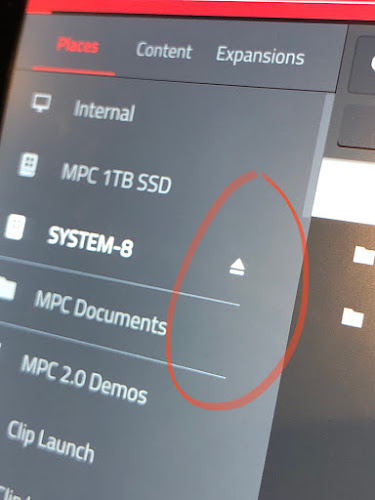By Roky_Acid
Fri May 14, 2021 9:30 am
Hey MPC-Community,
just bought my first MPC, it's the One in gold and I really like it very much. Also used a SD-Card from the beginning for the additional extensions.
When I checked the empty space on my internal drive I see that there is just 1.6 GB space free and that 3.8 GB is occupied. Now I wonder if that is the normal case or if there is something on the internal drive I could erase, since I bought the MPC from a dealer as B-Stock.
Any ideas?


just bought my first MPC, it's the One in gold and I really like it very much. Also used a SD-Card from the beginning for the additional extensions.
When I checked the empty space on my internal drive I see that there is just 1.6 GB space free and that 3.8 GB is occupied. Now I wonder if that is the normal case or if there is something on the internal drive I could erase, since I bought the MPC from a dealer as B-Stock.
Any ideas?
// everything is meaningless but joy frames everything //