By Fre$hBreath
Sun Jul 11, 2021 8:07 am
Not only did I curse the Sun, Moon, and Stars, but I cursed the dark matter holding this b!tch together too.
Check it out, I started a groove in Studio One and decided that I wanted to move it to MPC instead because I’m just more familiar with my MPC, but muvaphucka, why whenever I drag and drop a MIDI track in the MPC not only does it go to another sequence but it deletes track 1 in sequence 1, wtf????
And to make things worse the play head won’t move anymore so now I gotta do it all over again.
B!!!!!!!!!!!!!tch!!!!!
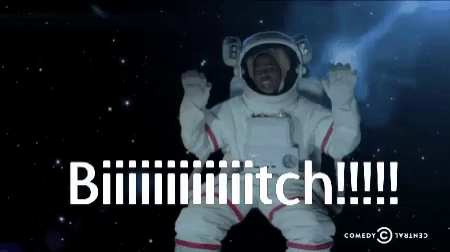
Check it out, I started a groove in Studio One and decided that I wanted to move it to MPC instead because I’m just more familiar with my MPC, but muvaphucka, why whenever I drag and drop a MIDI track in the MPC not only does it go to another sequence but it deletes track 1 in sequence 1, wtf????
And to make things worse the play head won’t move anymore so now I gotta do it all over again.
B!!!!!!!!!!!!!tch!!!!!
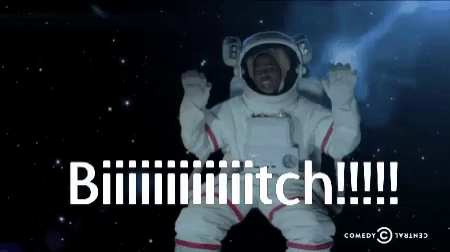
SYNTH GOD | Boom Bap Scientist | LoFi Experimentalist | Mod Bap Enthusiast | Cannabis Activist | SYNTH GOD







