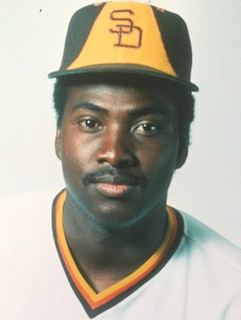By TWISTED_INSANE
Tue Jul 20, 2021 3:36 pm
SO, I just updated my mpc to 2.10 but when I turn on the mpc it says I have new plug ins I can use but 1st I need to download and install them, huh? I shouldve been good to go after update, someone help me out, HOW DO I GET THE NEW PLUG INS ON MY MPC X???????