mpace wrote:mpace wrote:- Not being able to preview pad sensitivity- pads shut down
- Not being able to send MIDI OUT Messsages through Virtual MIDI Ports (MPC LIVE II PUBLIC OUT) to MIDI capable software on MAC while in Software Mode!
- drag/copy notes using option/alt and mouse used to exist- why has it been removed? Please add optional setting
- if you change shortcuts, make them customizable key shortcuts
- resets Presets on external Analog Gear soon as you hit record on ANY track
- Rec Arm stays on last track. You have to manually arm new track or you overdub old one.
- Erratic Note On Messages causing an endless loop of whatever notes were last triggered - through REGULAR MIDI OUT PORTS -- To UNITOR AMT8--Loop can only be stopped by switching outputs. Not even Unitor Panic Switch can turn it off
Edit last point: The weird MIDI messages happen when I go into a Unitor Port to whatever MIDI capable software on my Mac. I only do this to workaround because the MPC is not sending MIDI via the Virtual Ports, which I'm kinda sure it did on my X before I sold it? Correct me if I#m wrong!
- Regular MIDI messages are being sent fine, even Chord mode. Once I arm and record a track (could even be a drum pgm) it resets whatever was set on the Analog Device (if digital parameter of course, Fantom X in this case), even after disarming the MIDI track.
- Even without virtual ports the MPC4000 was able to send all kinds of complex MIDI stuff to the UNITOR and sequence whatever software on my Mac. Really feels like a different device now or like I'm hallucinating.
It seems that with every 2-3 restarts of the unit (even without restarting the MAC), it behaves differently. most of the bugs listed are still there. Some seem to disappear and reappear again after restart. Especially with the Unitor I see it recognizing sometimes 1,2 or 4 OUT channels while displaying all 8!! INPUTS fine all the time.
I also feel that having the live plugged in or on battery mode, has an influence on the MIDI/USB internal system environment. People are reporting problems with thier powered hubs (same here).
The Bugs reported either have problems implementing MIDI or weird behavior at cross points with any of the new features. Multi-Midi etc. Resetting a system apparently doesn't solve it for everyone.
---Looks like they simply threw new functions in without throughly beta testing. Which is nothing new to AKAI and everyone else. Still, like most people here I use it as centerpiece for everything. Being one of the most random devices in my system is a bummer in the long run. Shiny new stuff vs instablity could be crucial for something like MPCENTER.
PS: I didn't get an answer yet concerning my post
viewtopic.php?f=48&t=211695If I really repeating a bug I apoligize! But I have not found any one using this MPC LIVE 2 PUBLIC OUT Port or saying anything about virtual midi through something like the Unitor or some workaround to simply sequence MIDI controlling a software from pads and recorded MIDI in the MPC SOFTWARE.
Anyway, I get the critcism of having to read through all this not being able to track specific bug stati, but I get that MPC tutor is not their bug collectah too!! So one love to y'all for doing this here!! Pace









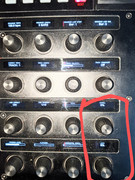
 !!!!
!!!!