Not sure this is repeatable...playing with the randomisation and drum fx functions in a drum program, messing with a hi hat, return settings to zero/switch fx off, tap pad next door to mess with the clap, don't actually change any settings and then 3 out of the 8 bars of the clap sound like the offset has been moved dramatically, all parameters are off/zeroed etc i.e. nothing changed, automation is off etc etc.
Load previously saved project ( I save projects a lot!

) and clap is still messed up.
Theres not much in 2.10 for me, so I roll back to 2.9.1, load project, and the clap track is back to normal...
Expect I'll be staying at 2.9.1 until one of the incremental updates to 2.10 squashes a few of the inevitable bugs, fundamentally I'm stoked that the updates have kept coming

Stay safe, be kind.
Cx






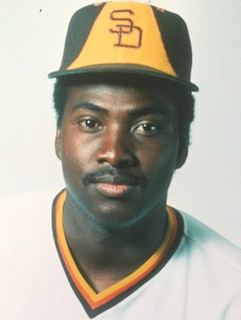



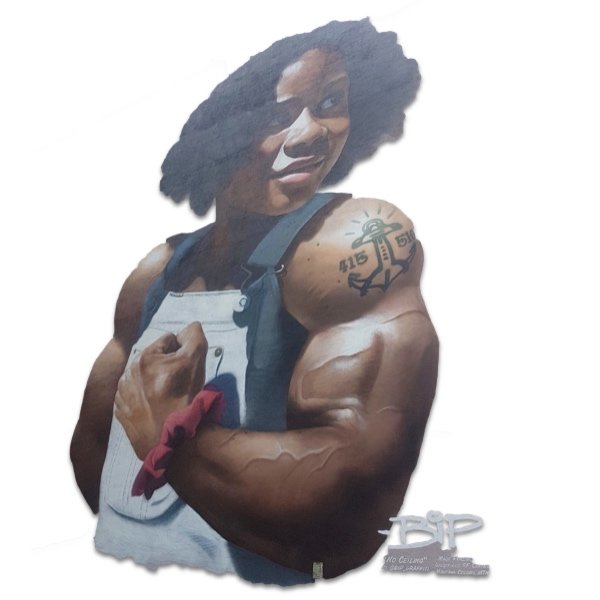

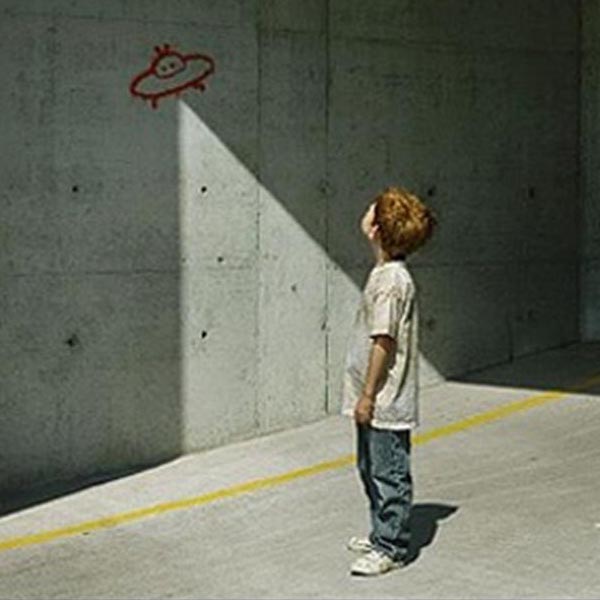
 WTF! I was in the middle of a session and thought I'd do a quick update and go back to what I was working on. When I updated to 2.10 and pressed record... nothing.. its recording , but when I hit the pads or keys. It wont record the events. Does any one have 2.9 for the software? I already went back to 2.9 on my MPC LIVE now i'm trying to get the software back to 2.9.
WTF! I was in the middle of a session and thought I'd do a quick update and go back to what I was working on. When I updated to 2.10 and pressed record... nothing.. its recording , but when I hit the pads or keys. It wont record the events. Does any one have 2.9 for the software? I already went back to 2.9 on my MPC LIVE now i'm trying to get the software back to 2.9.