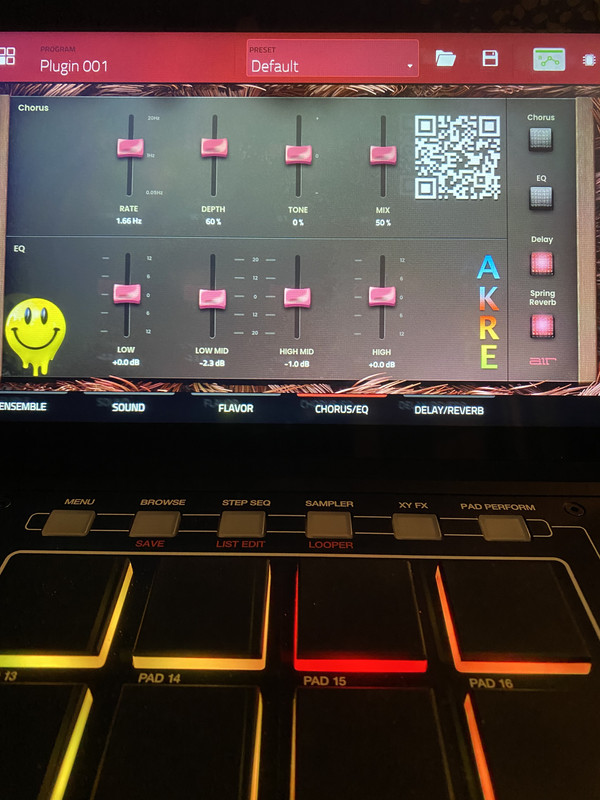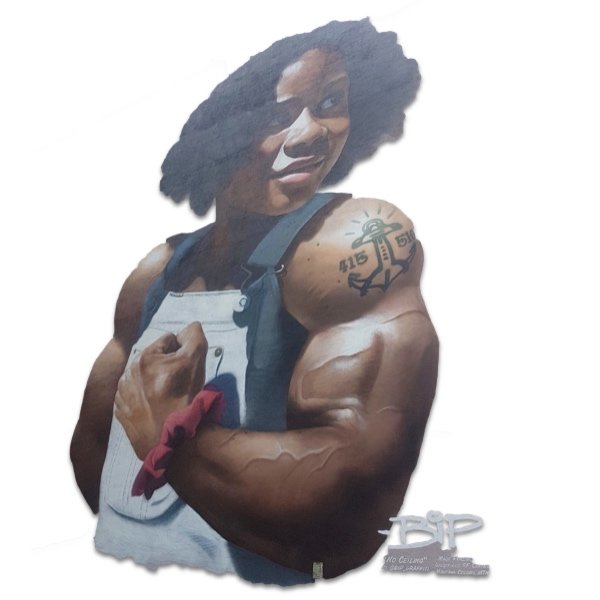
By ACRE
Sun Jul 25, 2021 9:13 pm
https://www.youtube.com/watch?v=SdbcuhLjb74
we can now customise the skins of the new plugins
make sure you back up every skins until the next update
here's what i did ... pretty fun

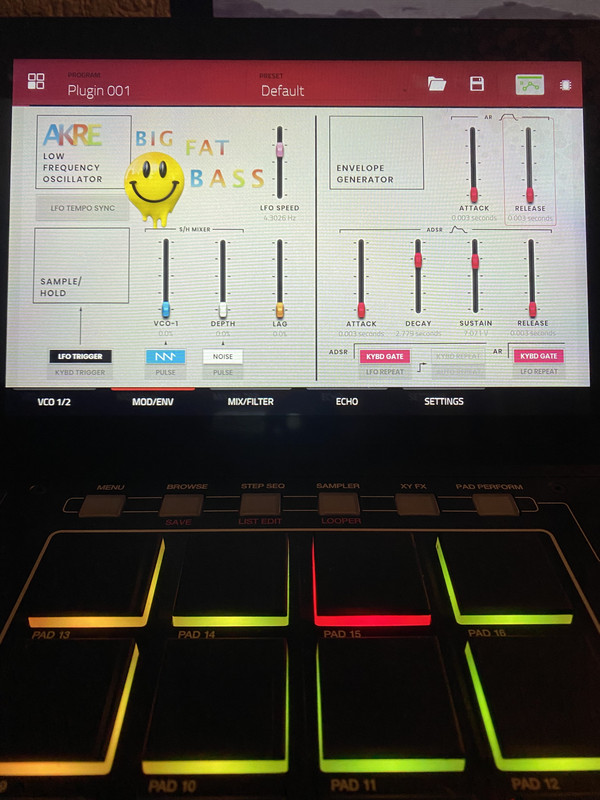
this one has a valid QR code so my friends can scan & hear my last tunes ...
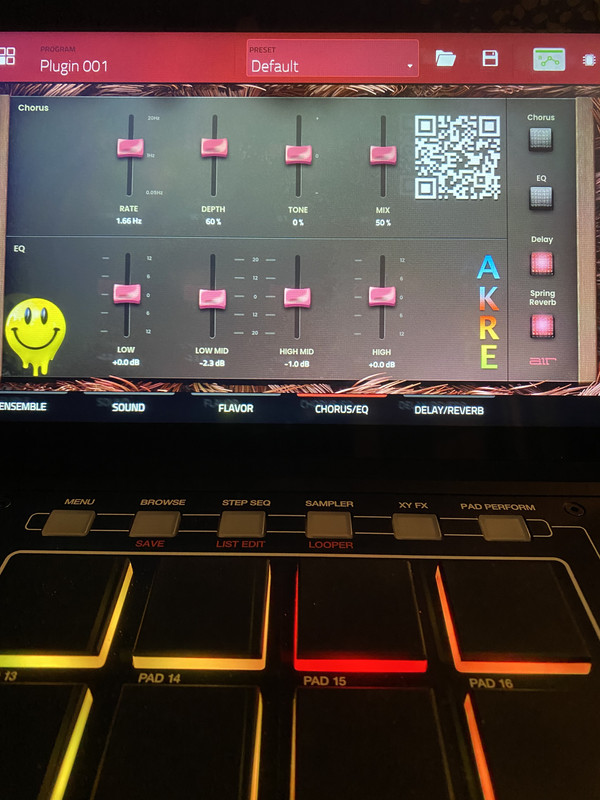
we can now customise the skins of the new plugins
make sure you back up every skins until the next update
here's what i did ... pretty fun

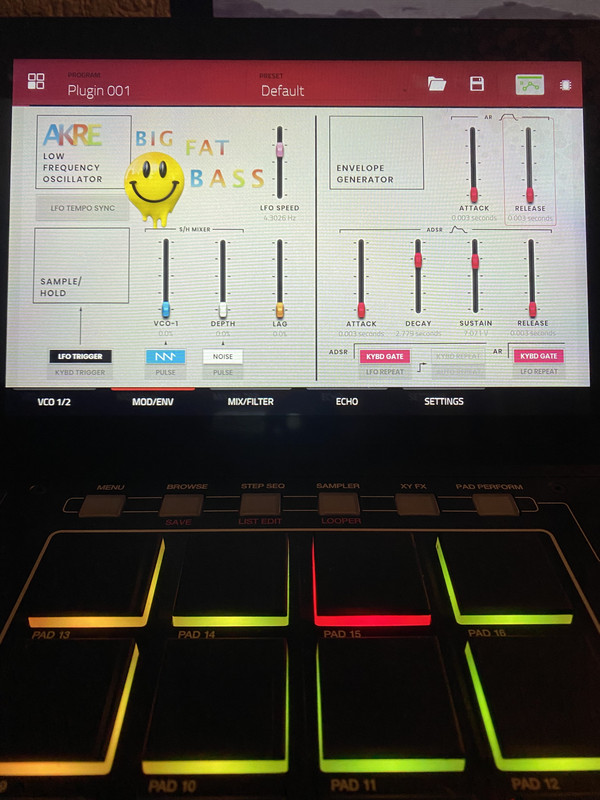
this one has a valid QR code so my friends can scan & hear my last tunes ...