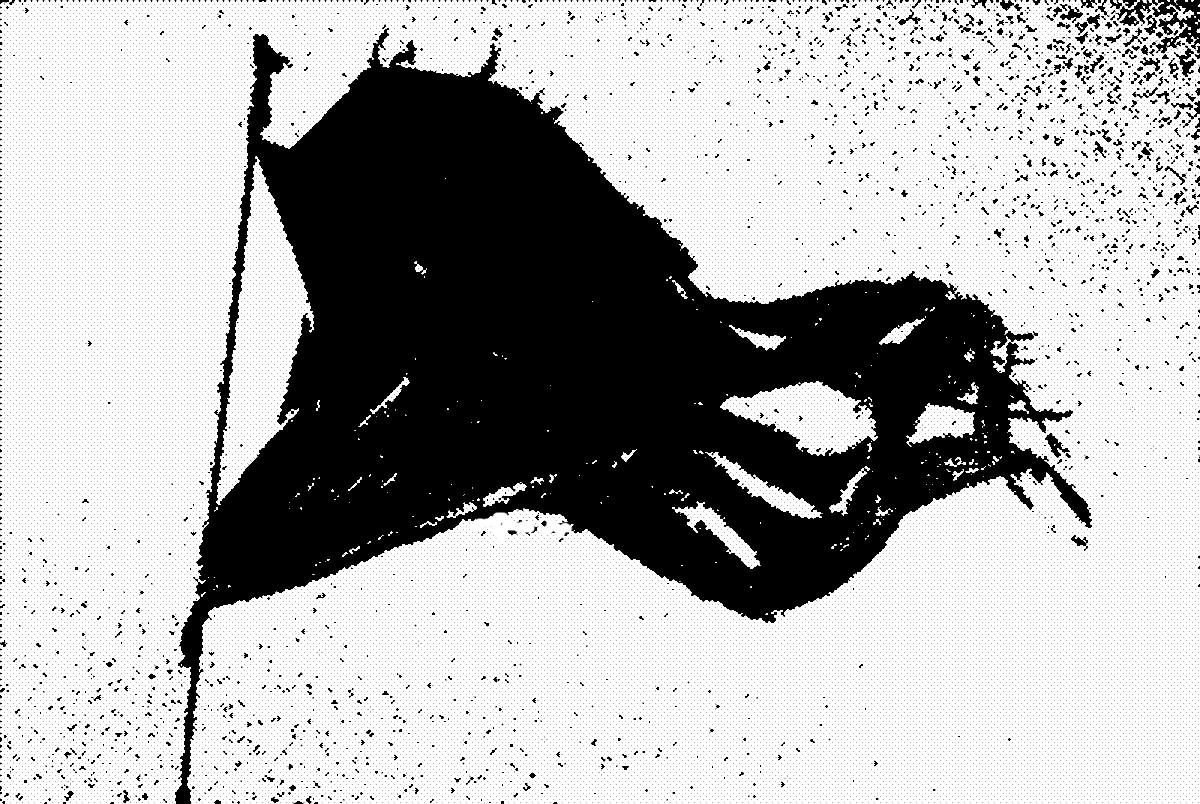By Dazzer1234567
Fri Jan 07, 2022 10:35 pm
Hi folks,
I'm probably just making a dumb mistake or not understanding some concept, but:
When i create a new sequence, all my track settings are lost.
However, if i copy the previous sequence, all track settings are retained.
But imagine i want the new sequence to by completely empty (no midi events or automation). So now i need to either go in and delete all that stuff in my new sequence, or set up my tracks all over again, including naming it!
And one bit of weirdness perhaps related to this: If i choose the "copy sequence" method, then not all track settings are copied over to the new sequence. For example, the midi "send to" selection isn't carried over to the new sequence.
Could anyone tell me what i'm doing wrong, or is this just the nutty world of the MPC?!
I'm probably just making a dumb mistake or not understanding some concept, but:
When i create a new sequence, all my track settings are lost.
However, if i copy the previous sequence, all track settings are retained.
But imagine i want the new sequence to by completely empty (no midi events or automation). So now i need to either go in and delete all that stuff in my new sequence, or set up my tracks all over again, including naming it!
And one bit of weirdness perhaps related to this: If i choose the "copy sequence" method, then not all track settings are copied over to the new sequence. For example, the midi "send to" selection isn't carried over to the new sequence.
Could anyone tell me what i'm doing wrong, or is this just the nutty world of the MPC?!