By Alex1210
Sat Apr 16, 2022 11:12 am
Is this possible and how would I go about doing it ?
Thanks
Thanks

handthrow wrote:Just zip the project file with project data directory and sent it. Assuming the data volume won't exceed the email attachment size limit.
For the record it seems like such question should go to "Getting Started With MPCs" forum
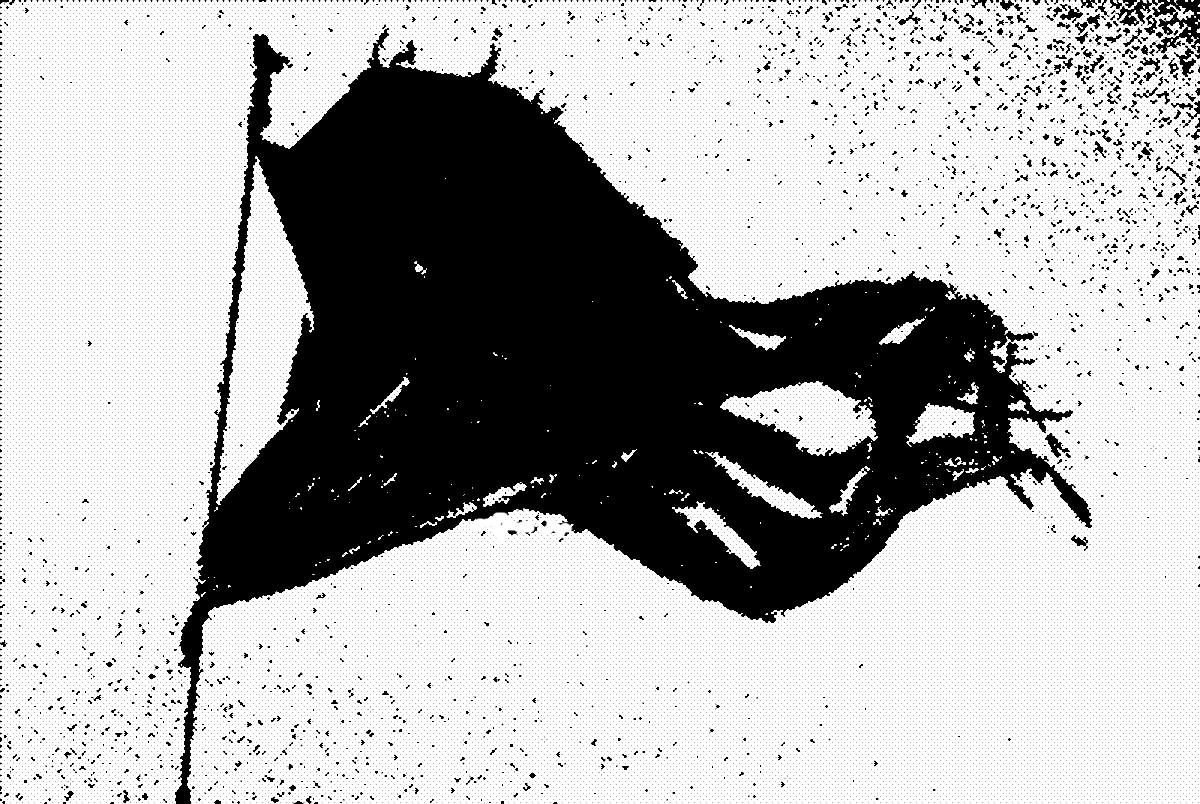
Self Soulfuric wrote:handthrow wrote:Just zip the project file with project data directory and sent it. Assuming the data volume won't exceed the email attachment size limit.
For the record it seems like such question should go to "Getting Started With MPCs" forum
Do you need mpc software in order to send a beat to someone on MPC One? For some reason it reads the sample file but no individual track that I want to send shows up .. just an XPJ file.. im confused here