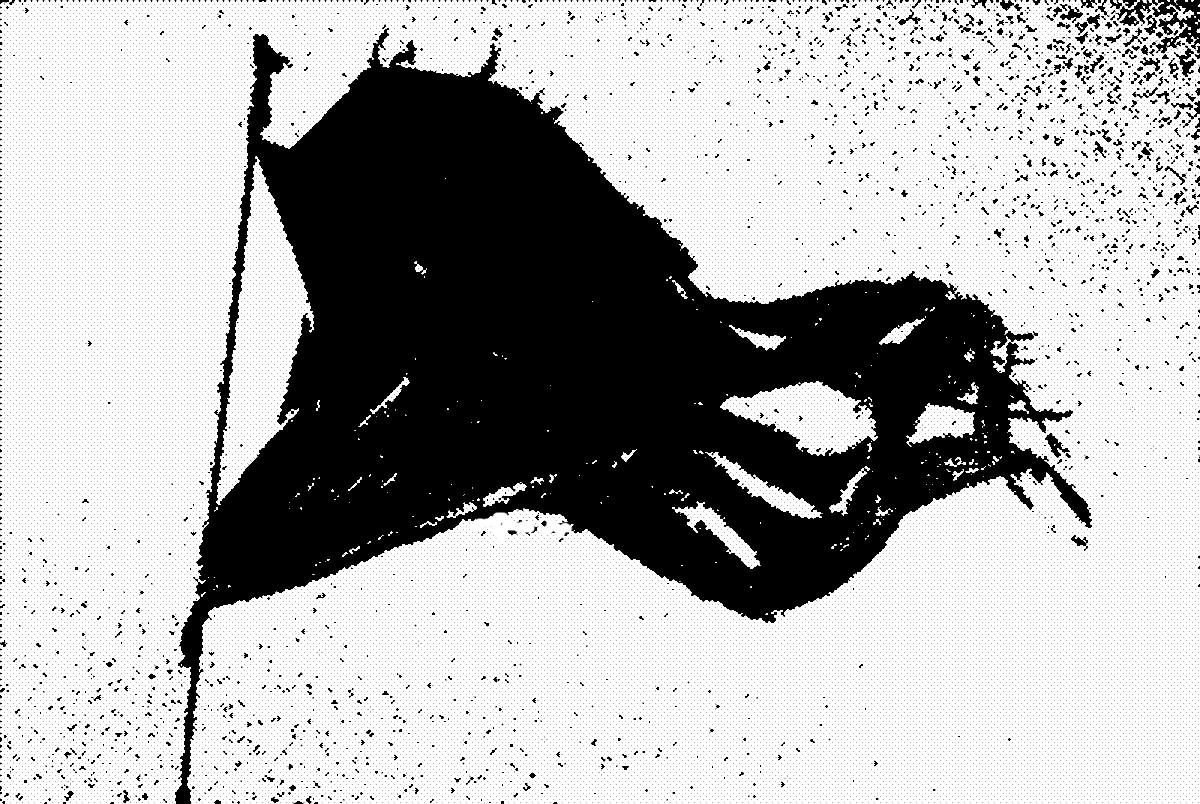By twntyfive2life
Mon Jul 04, 2022 8:09 pm
Lampdog wrote:twntyfive2life wrote:Is the monitor set to auto in the channel strip panel (the one that opens when you hit the eye)?
……and now today it’s working as you just suggested. Only with monitor IN will it let audio thru. I had it setup like this yesterday, I didn’t change anything. Powered on and now it works when IN is lit up even when I change to MIDI tracks and other screens…
That’s foreign to me since X let audio pass without restrictions. Gotta get used to this change, just like many others. Should be the same in both.
whoops yeah it does have to be on IN and not AUTO







 i need always to reactivate
i need always to reactivate