
By EnochLight
Wed Sep 07, 2022 5:27 pm
So, after a couple of years of using aluminum billet knob replacements (from MPC-Stuff.com) for my stock factory MPC Live II knobs, I've grown tired of the Q-Links feel (the aluminum was so polished and smooth, it was difficult to get a good grip on the Q-Links). The main data encoder also felt slightly smaller than the factory knob (it was), so.. I decided to put my factory knobs back on. Thing is, I hate the plain black-on-black look of the factory knobs, so it was time to paint! 


Used the same approach as I did when I painted the knobs on my Nektar Panorama P4, but I didn't have to strip the MPC knobs. Just cleaned them with some 90% isopropyl alcohol first. Three coats of paint later, and I'm pretty happy with how they turned out! Check it out:

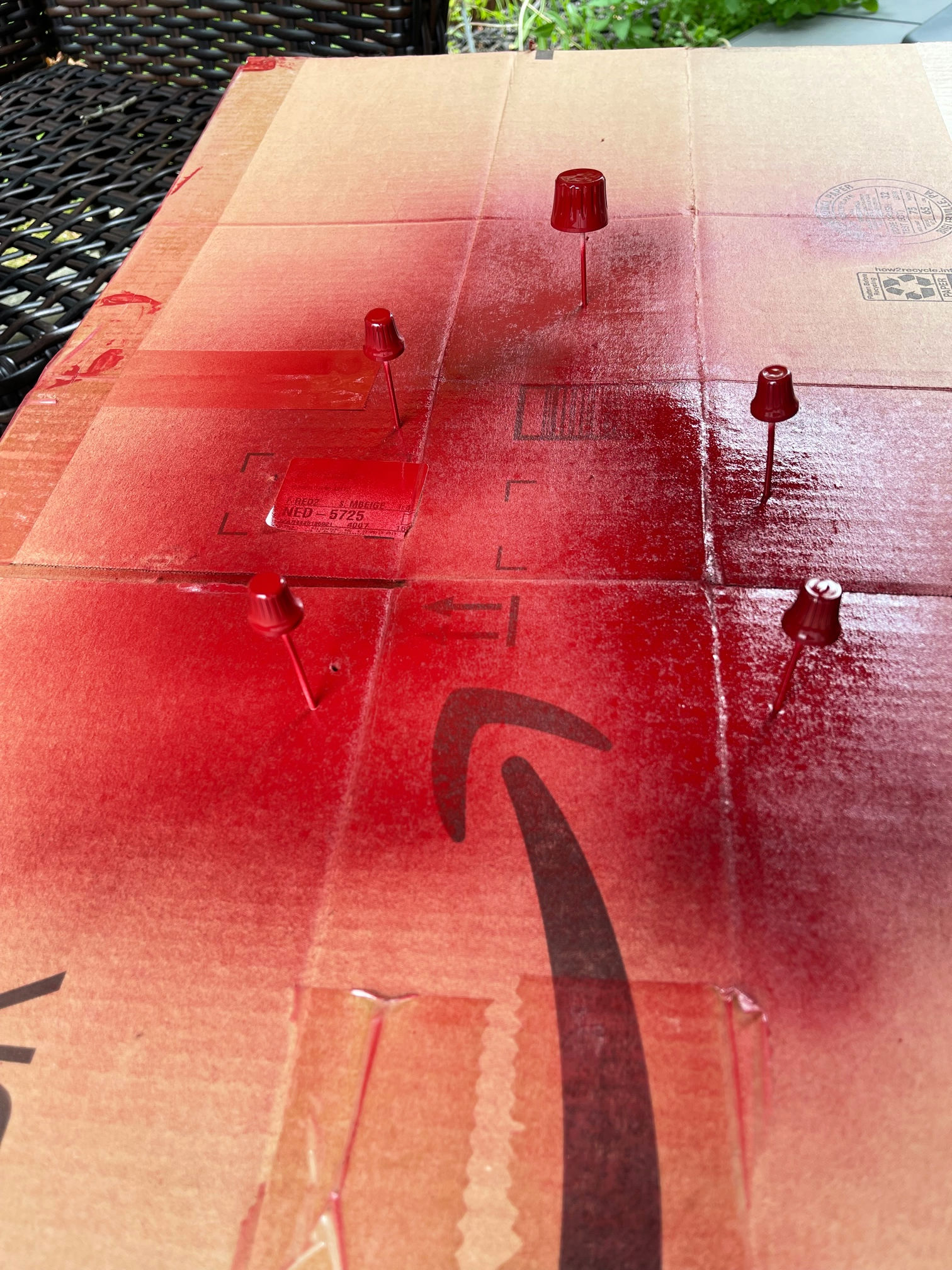


The factory Q-Links are slightly smaller (not as tall), but at least they're grippy now!




Used the same approach as I did when I painted the knobs on my Nektar Panorama P4, but I didn't have to strip the MPC knobs. Just cleaned them with some 90% isopropyl alcohol first. Three coats of paint later, and I'm pretty happy with how they turned out! Check it out:

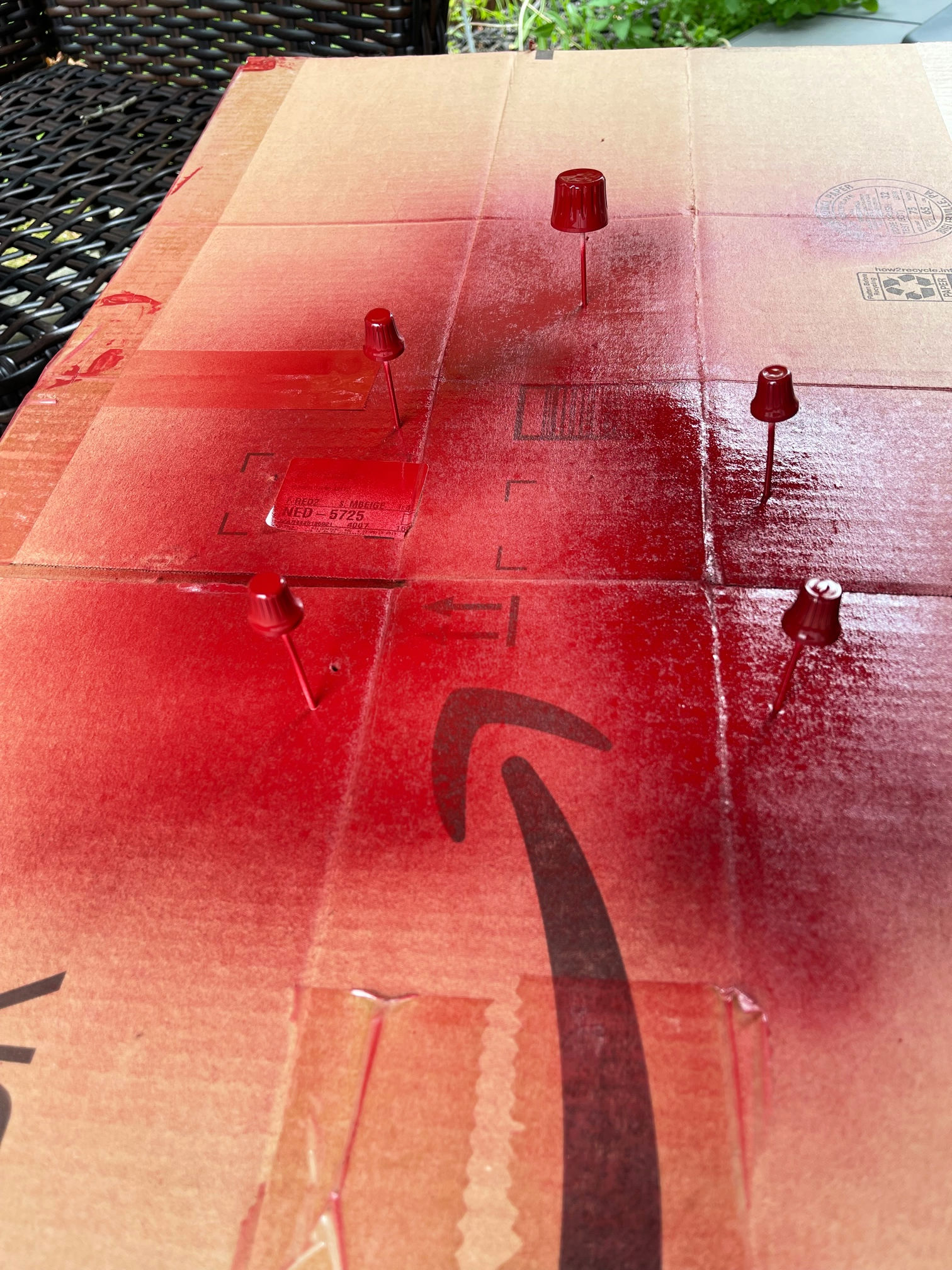


The factory Q-Links are slightly smaller (not as tall), but at least they're grippy now!



| "And how can this be? For He IS the Kwisatz Haderach!"|





