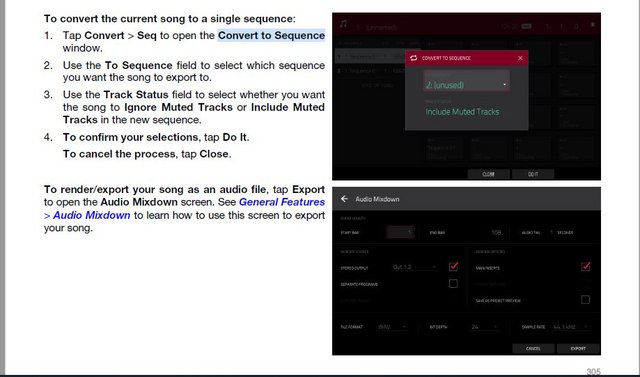By mrmarbury
Wed Sep 28, 2022 8:29 pm
This is bugging me for such a long time now. But today it drove me mad. What works in Song mode with track mutes does not work anymore after I have converted the song to a sequence. Namely that all tracks and pads in the very first sequence that went into the song are always muted in the sequence that the song gets converted to.
Let’s say the following:
- I have a Main sequence with 5 tracks.
- The sequence gets copied into: Intro (4bars), verse, hook, bridge, outro
- now I start adding track mutes in each of the copied sequences or record them via overdubbing - in the Intro I mute 3/5 tracks so 2 should play
- then I arrange them in Song mode
- playback works fine, the intro starts with 2 unmuted tracks
- convert song to a sequence and boom the first 4 bars of all tracks in that song-sequence are now muted.
I now go about and delete the track mutes manually for the first 4 bars but this is tedious especially on more complicated songs. Is there a way to prevent this other than just not using mutes in song mode?
Let’s say the following:
- I have a Main sequence with 5 tracks.
- The sequence gets copied into: Intro (4bars), verse, hook, bridge, outro
- now I start adding track mutes in each of the copied sequences or record them via overdubbing - in the Intro I mute 3/5 tracks so 2 should play
- then I arrange them in Song mode
- playback works fine, the intro starts with 2 unmuted tracks
- convert song to a sequence and boom the first 4 bars of all tracks in that song-sequence are now muted.

I now go about and delete the track mutes manually for the first 4 bars but this is tedious especially on more complicated songs. Is there a way to prevent this other than just not using mutes in song mode?