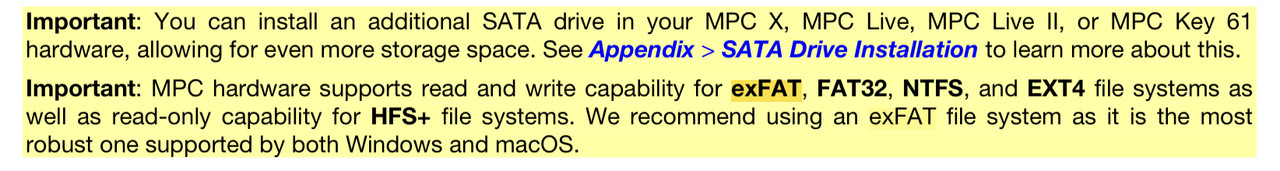By Alexxis
Thu Sep 29, 2022 4:26 pm
Hey everyone,
for some reason when I connect my MPC Key 61 via Controller mode to my PC's MPC Software it works but when I try to export an expansion to the MPC Key 61, under "Drive" only my PC's Hard/External Drives are selectable. Even though the manual says that the Internal 2GB SDD I built into my MPC Key 61 should be available.
At the moment, I would have to export to a USB Flash Drive, and then put the USB Flash drive into my MPC Key 61. Shouldn't I be able to directly export to the connected MPC Key 61?
What could cause this? The SSD works fine in the Keyboard itself.
Also, if it is not possible, and only via USB Flash Drive, is there a way to copy those standalone MPCs from the Flash Drive to the Internal Drive?
Thanks in advance.
for some reason when I connect my MPC Key 61 via Controller mode to my PC's MPC Software it works but when I try to export an expansion to the MPC Key 61, under "Drive" only my PC's Hard/External Drives are selectable. Even though the manual says that the Internal 2GB SDD I built into my MPC Key 61 should be available.
At the moment, I would have to export to a USB Flash Drive, and then put the USB Flash drive into my MPC Key 61. Shouldn't I be able to directly export to the connected MPC Key 61?
What could cause this? The SSD works fine in the Keyboard itself.
Also, if it is not possible, and only via USB Flash Drive, is there a way to copy those standalone MPCs from the Flash Drive to the Internal Drive?
Thanks in advance.






 The built-in factory storage on the MPC key 61 is
The built-in factory storage on the MPC key 61 is