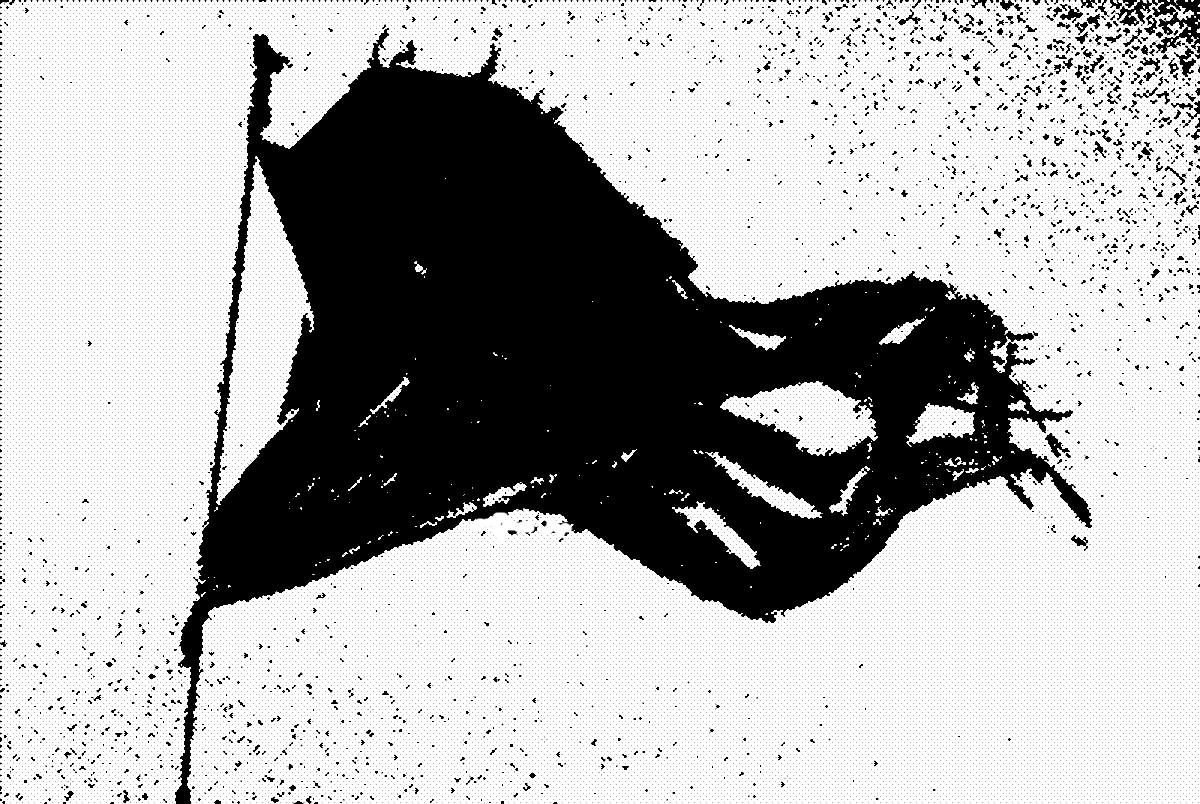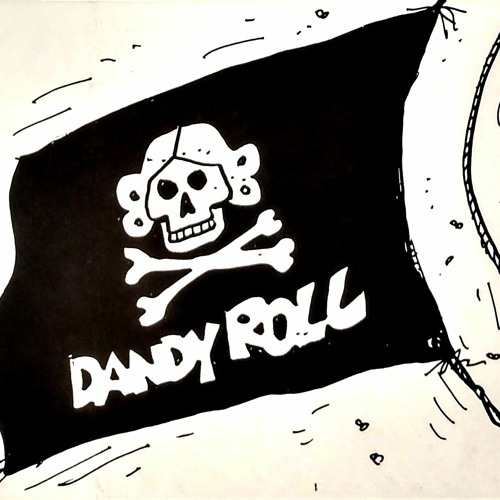
Hi ! First, apologies for not following up your explanations... I was frustrated and way out of my depths - just a new MPC user. Tonight I tried again - it works... Glorious. Here is how:
Hardware: cable from MPC's MIDI OUT to same MPC's MIDI IN.
Tracks:
- 01: Plugin program, long chords patch. "SEND TO": Track 02. Track populated with long chords.
- 02: MIDI program. "MIDI OUTPUT": MPC, 1
- 03: Plugin program, a pluck patch. "MIDI INPUT": MPC, 1
Set tracks 01 & 02 to AUTO, set track 03 to MERGE
Latch the arp' and press Play... It works: the arpeggio follows the chords - one of the nice tricks of the Midicake Arp, performed by the MPC !
My setup has three tracks instead of your two - did I add some unnecessary convolution ? Anyway, it wooorks ! Edit: I think the difference is that my chord track sounds too - it is not just a control track to the arpeggio track... Different intent.
Edit2: with my setup, I can mute the slave arpeggio track while the chords keep playing but, if I mute the chords track, the slave arpeggio track stops playing. Not a perfect solution yet... But still an exciting toy for a lazy noodler such as me !
Edit3: stupid me. The track mute dependency only occurs when the track is only slaved but, after having recorded the arpeggiator can play even when the controller track is muted - it is just a normal track with notes in it. Perfect now !