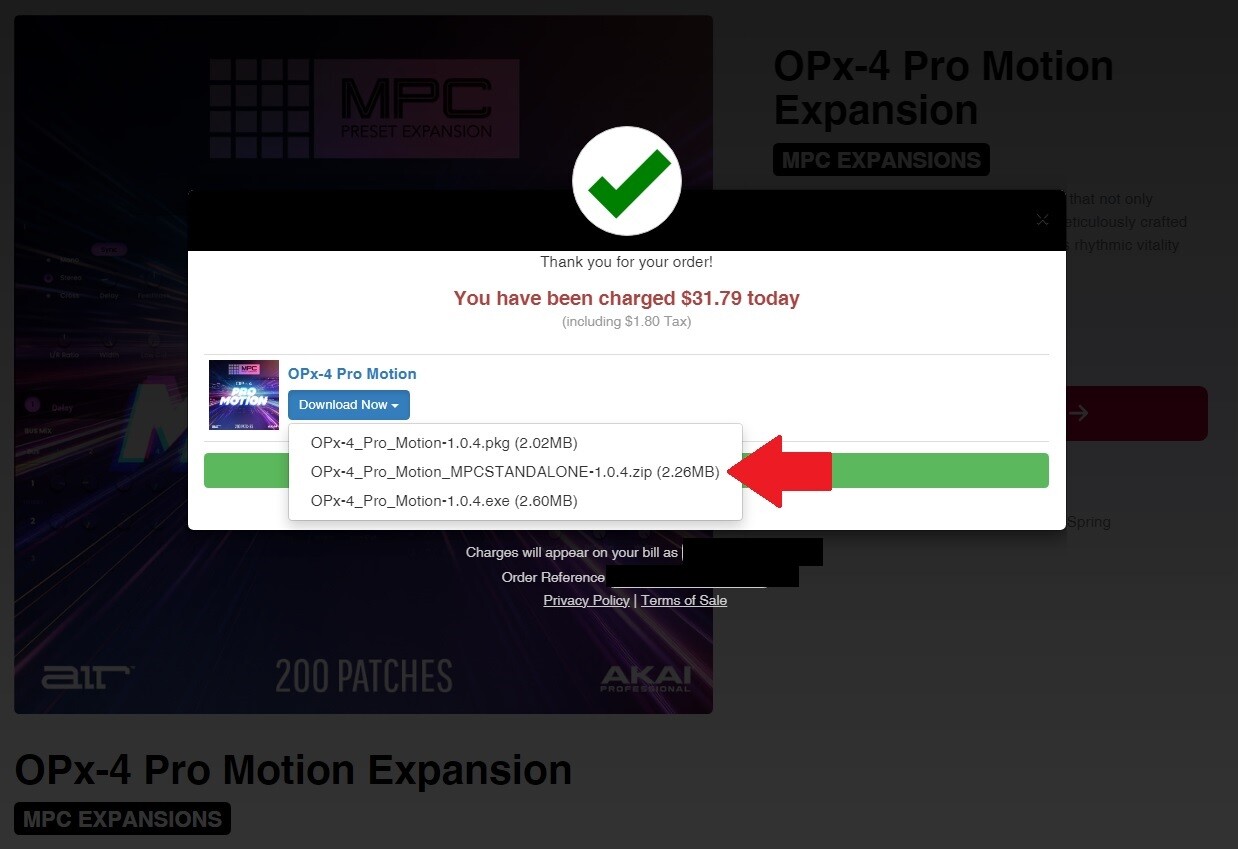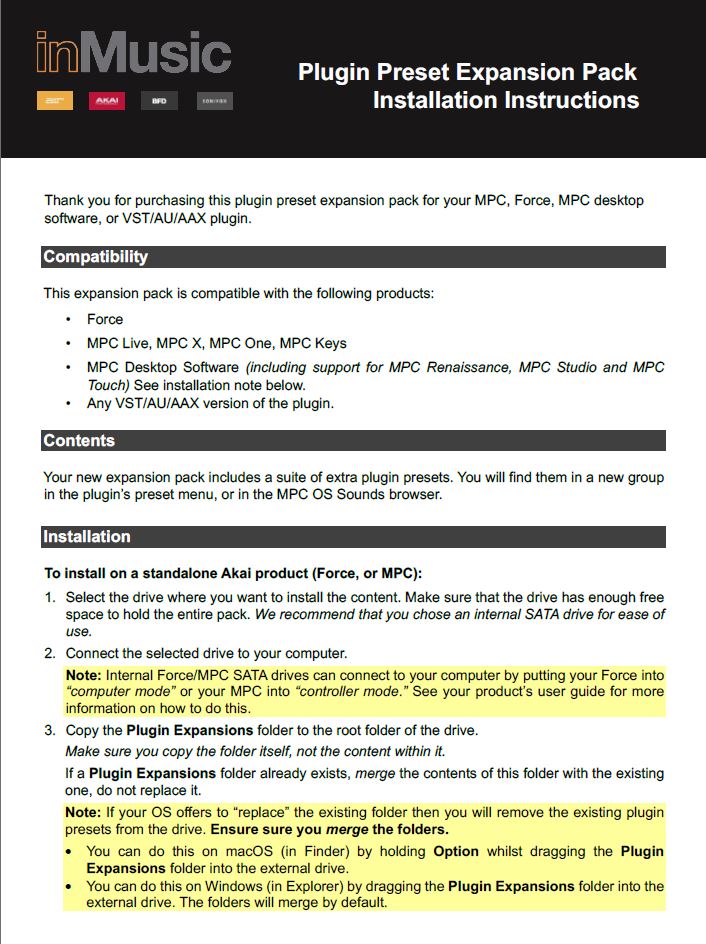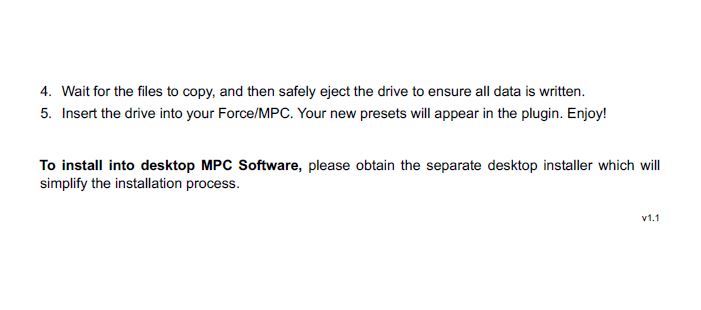EnochLight wrote:MPC-Tutor wrote:Apparently Akai haven't even included an installation guide with this expansion, so currently no one knows what to do with it (in terms of standalone installation). I assume, like mine, you copy the presets inside the 'Synths > Air (whatever plugin) > Presets' folder. Not sure what they suggest if Opx4 is pre- installed to the internal disk (MPC Key 61, MPC X SE?)
Hmmm... that's disheartening. I was hoping it could be installed like any other (Air/Akai) Expansion, which is to say - using the desktop MPC Software Expansion manager to export to your external drive. But yeah, built-in factory storage plugins... that's a problem.
I had assumed they would be distributing this stuff via the 'Activate Plugins' screen (possibly expanding it to a full store), but based on what I've seen on Facebook this is potentially just a folder of presets with no instructions, so people have been trying to install it like they would a sample expansion. Someone else mentioned it had an installer for PC/Mac and that they had to fish out the presets manually to install into standalone.
With my Crush expansion I have included it as a standard expansion as well, as you can load plugin presets via the expansion browser if you wish (I attached browser audio previews to assist with this), but the option is there to install it directly inside the plugin. But it is quite clunky (from a developer perspective) and you have to jump through a few hoops to get it to play nicely if you want to use categories.
TBH I'm baffled that Akai haven't introduced a way to simplify all this, or perhaps they have and they just haven't told anyone about it yet. My suggestion to them was to allow for users to just copy all their additional presets into a 'Plugin Presets' folder on their disk, similar to the way you install additional expansions. The MPC would then auto-map the presets accordingly (which would deal with the internal plugin installation issues).
Actually, it does seems like something like this could be possible now, as I can't believe they would release an OP4X preset pack that can't be installed on the two MPCs that have OPX4 installed as standard.