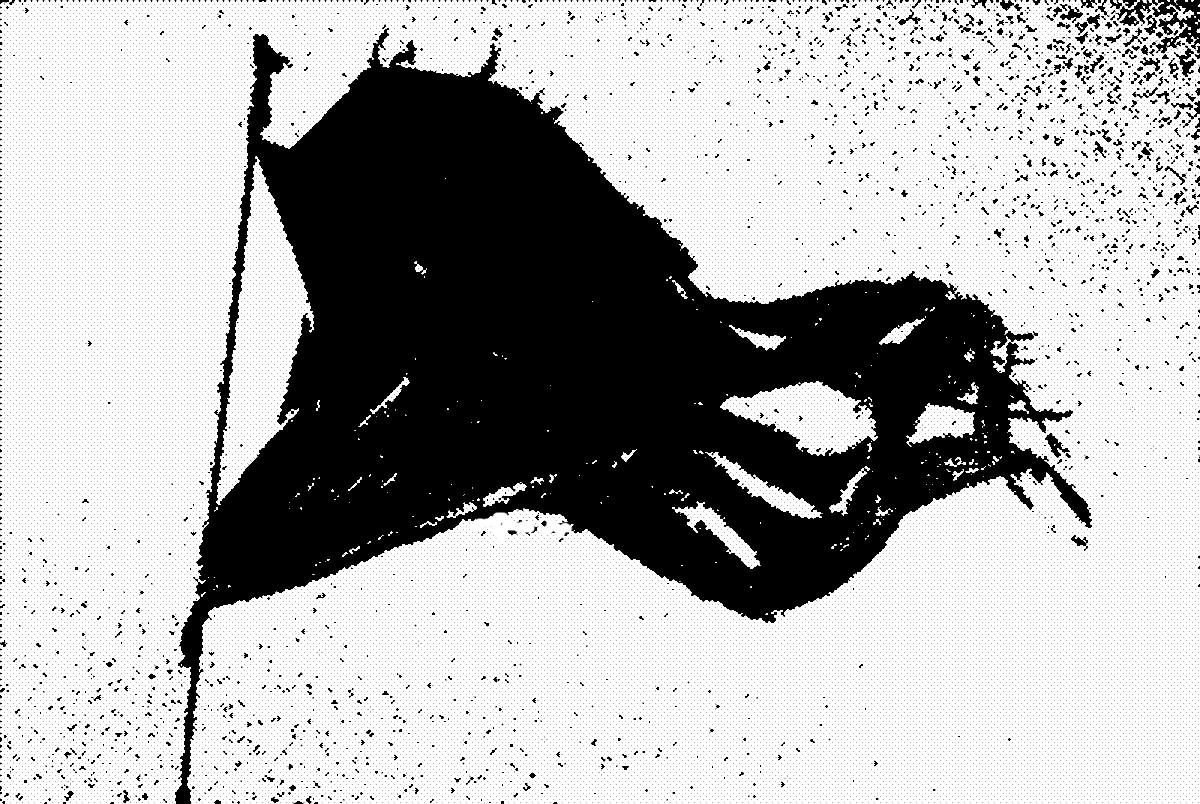By dehromie
Mon Feb 19, 2024 10:24 pm
Good Day All,
When routing my tracks to Mono Outputs 1, 2 3 etc Its reverts back and doesn't stick, not sure what to do.. I don't believe I have any automation associated, but its beyond frustrating at this point, any help would be appreciated
When routing my tracks to Mono Outputs 1, 2 3 etc Its reverts back and doesn't stick, not sure what to do.. I don't believe I have any automation associated, but its beyond frustrating at this point, any help would be appreciated